如何編輯Tapo攝影機的家庭和不在家模式?
Tapo C210P2 , Tapo C325WB , TC85 , TC41 , TC40 , Tapo C230 , Tapo C110 , Tapo C111 , TC82 , Tapo C310 , Tapo C530WS , KC105P2 , KC411S , Tapo C310P2 , KC120 , KC200 , Tapo C51A , KC125 , KC400 , KC401 , Tapo C420S1 , Tapo C420S2 , Tapo C420S4 , Tapo C201 , Tapo C400 , Tapo C125 , Tapo C202 , Tapo C720 , TC74 , Tapo C120 , TC73 , TC72 , Tapo C121 , TC71 , Tapo C200 , TC70 , Tapo C110P4 , Tapo C110P2 , KC300S3 , KC300S2 , Tapo C52A , KC411 , TC82 KIT , TC40GW , Tapo C212 , Tapo C410 , TC65 , KC420WS , Tapo C320WS , TC72P2 , TC60 , Tapo C210 , Tapo C520WS , Tapo C211 , TCB82 , KC310S2 , TC68 , KC310S3 , EC70 , EC71 , Tapo C501GW , KC100 , KC300 , Tapo C410 KIT , KC105 , Tapo C21A , Tapo C200P2 , Tapo C400S1 , Tapo C400S2 , Tapo C425 , Tapo C525WB , TC55 , Tapo C225 , Tapo C500 , TC53 , Tapo C220 , Tapo C100 , Tapo C420 , Tapo C860 , Tapo C101 , Tapo C222 , Tapo C510W , TCB72 , KC110 , EC60 , KC310 , KC410S , Tapo C460 KIT , KC115
Recent updates may have expanded access to feature(s) discussed in this FAQ. Visit your product's support page, select the correct hardware version for your device, and check either the Datasheet or the firmware section for the latest improvements added to your product. Please note that product availability varies by region, and certain models may not be available in your region.
不在家模式和家庭模式為兩種不同的移動偵測設定,您可以點擊按鈕以快速套用您在家或不在家的攝影機預設設定,預設設定包含警報和靈敏度將套用至您所有的攝影機。Tapo 攝影機支援家庭和不在家模式。
注意: 模式設定將覆寫目前的設定。
以下我們以家庭模式作為範例。
1. 在主頁面,點擊預覽攝影機前往預覽頁面。
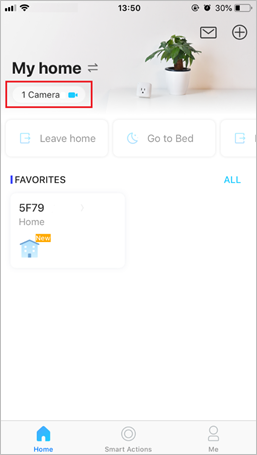
2. 在偵測模式區塊,您可以點擊以啟用家庭或不在家模式,這將覆寫目前所有攝影機的設定。若要編輯模式設定,請選擇模式右上方的圖案。
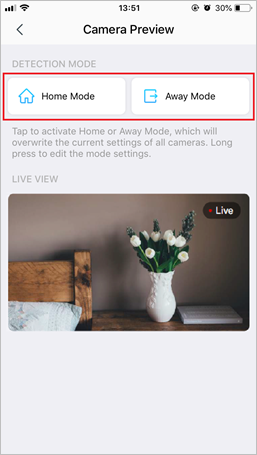
3. 選擇您想要編輯模式設定的攝影機。

4. 啟用移動偵測功能,您可以依需求開啟通知功能。
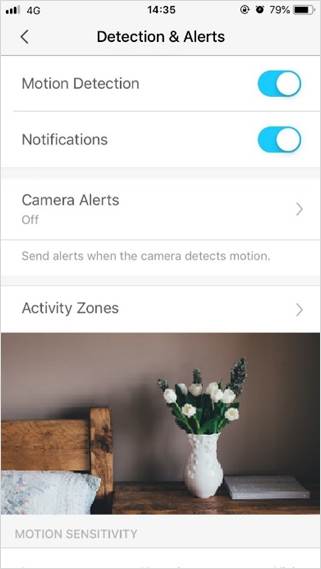
5. 自訂攝影機警報器設定,選擇警報類型(聲音/閃光)和警報器聲音 (警笛聲/聲音),依需求設定警報排程。
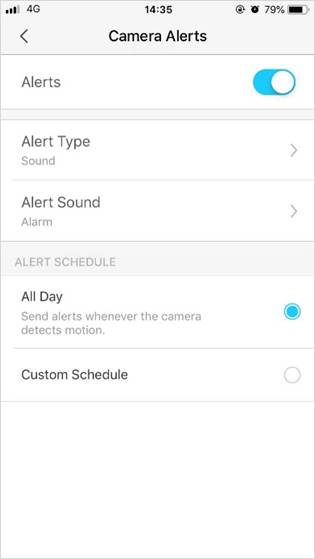
6. 自訂偵測區域,攝影機將只在自訂的區域偵測移動,預設為覆蓋全螢幕。
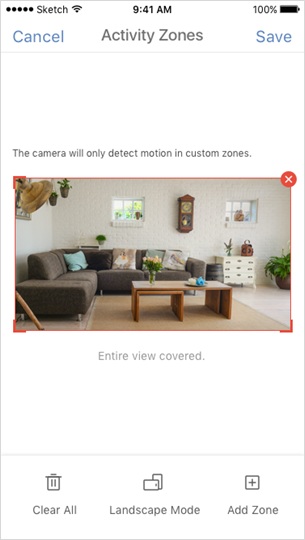
7. 依需求調整移動靈敏度 (低/正常/高),靈敏度越高將有更多錄製和通知。
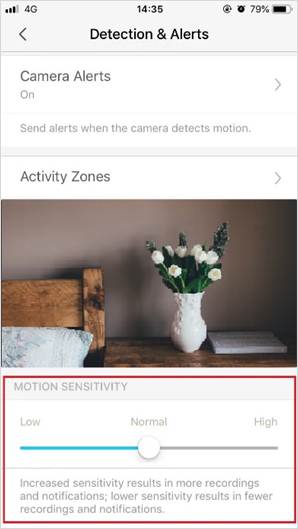
完成預設定家庭或不在家模式後,您可以點擊預覽頁面來設定您想要的模式。
若要了解更多各功能的細節和設定,請至下載中心下載您產品的手冊。
這篇faq是否有用?
您的反饋將幫助我們改善網站
What’s your concern with this article?
- Dissatisfied with product
- Too Complicated
- Confusing Title
- Does not apply to me
- Too Vague
- 其他
謝謝
感謝您的反饋。
點擊此處與TP-Link技術支持聯繫。
基本 Cookies
These cookies are necessary for the website to function and cannot be deactivated in your systems.
TP-Link
accepted_local_switcher, tp_privacy_base, tp_privacy_marketing, tp_smb-select-product_scence, tp_smb-select-product_scenceSimple, tp_smb-select-product_userChoice, tp_smb-select-product_userChoiceSimple, tp_smb-select-product_userInfo, tp_smb-select-product_userInfoSimple, tp_top-banner, tp_popup-bottom, tp_popup-center, tp_popup-right-middle, tp_popup-right-bottom, tp_productCategoryType
Livechat
__livechat, __lc2_cid, __lc2_cst, __lc_cid, __lc_cst, CASID
Youtube
id, VISITOR_INFO1_LIVE, LOGIN_INFO, SIDCC, SAPISID, APISID, SSID, SID, YSC, __Secure-1PSID, __Secure-1PAPISID, __Secure-1PSIDCC, __Secure-3PSID, __Secure-3PAPISID, __Secure-3PSIDCC, 1P_JAR, AEC, NID, OTZ
分析和行銷 Cookies
Analysis cookies enable us to analyze your activities on our website in order to improve and adapt the functionality of our website.
The marketing cookies can be set through our website by our advertising partners in order to create a profile of your interests and to show you relevant advertisements on other websites.
Google Analytics & Google Tag Manager
_gid, _ga_<container-id>, _ga, _gat_gtag_<container-id>
Google Ads & DoubleClick
test_cookie, _gcl_au
Meta Pixel
_fbp
Crazy Egg
cebsp_, _ce.s, _ce.clock_data, _ce.clock_event, cebs
lidc, AnalyticsSyncHistory, UserMatchHistory, bcookie, li_sugr, ln_or

