Deco BE11000
Sắp ra mắtHệ thống Mesh Wi-Fi 7 BE11000 cho gia đình
- 11 Gbps Tri-Band WiFi – 5764 Mbps (6 GHz) + 4324 Mbps (5 GHz) + 688 Mbps (2.4 GHz).†
- 2.5 Gbps Wired Connections – 4× 2.5 Gbps ports ensure max flexibility and boosted throughput.§
- Wireless and Wired Combined Backhaul – Connects a wireless and wired backhaul with each unit simultaneously to improve overall throughput and reduce latency.
- Multi-Link Operation (MLO) – Simultaneously send and receive data across different bands and channels to increase throughput, reduce latency, and improve reliability.△
- 320 MHz Channels – Double the bandwidth and enables many more simultaneous transmissions at the fastest possible speeds.△
- Works on the 6 GHz Band – Minimizes congestion with greenfield spectrum, delivering robust high-speed connections.△
- TP-Link HomeShield – Provides comprehensive network protection, robust parental controls, and real-time IoT security.*
- Universal Compatibility – Backward compatible with all WiFi generations and works with any internet service provider (ISP) and modem.☆
Tri-Band WiFi 7
Speeds up to 11 Gbps
Seamless AI Roaming
Up to 320 MHz Bandwidth
Multi-Link Operation
4K-QAM
A True Whole Home
Multi-Gigabit
Mesh WiFi
Connect Up to
200 Devices
The Ultimate 2.5G Connectivity
Wired and Wireless
Wireless and Wired Combined Backhaul
TP-Link HomeShield
WiFi 7, WiFi Like Never Before
WiFi 7 offers accelerated throughput, lower latency, stronger anti-jamming, and higher efficiency. Join the league of pros and experience the sheer performance of the next generation of WiFi.
-
Wi-Fi 6
-
Wi-Fi 5
-
4.2× Faster WiFi
than WiFi 6E Mesh※
-
4× Lower Latency
For Smooth Video and Gaming※※
-
Higher Capacity
Connects up to 200 Devices†
Unrivaled WiFi 7 Speed
up to 11 Gbps
Wi-Fi 7 unleashes the full potential of 4K-QAM and the 6 GHz band with up to 320 MHz channels, delivering unprecedented Wi-Fi speeds up to 11 Gbps. The new 6 GHz band provides exceptional bandwidth congetion-free channels.†
-
6 GHz
5764 Mbps
-
5 GHz
4324 Mbps
-
2.4 GHz
688 Mbps
4,600 sq. ft. | 2 Floors | 5 Bedrooms
Tested with 4x4 MLO-compatible clients
4,600 sq. ft. | 2 Floors | 5 Bedrooms
Tested with 4x4 MLO-compatible clients
-
 2.5 Gbps Wired Backhaul
2.5 Gbps Wired Backhaul Most of the home is covered by 2.5 Gbps high-speed connections. The edge of the house also remained at around 2 Gbps. This builds the true whole home Multi-Gigabit mesh WiFi.***
-
 Wireless Backhaul
Wireless BackhaulThe 1st-floor Deco BE11000 remains the same as with a wired backhaul. But due to the walls and ceiling between the two floors, the center of the other Deco BE11000 receives at least 1.5 Gbps gigabit speeds as well.***
Ultra-Fast 2.5 Gbps
Wired Performance
4× 2.5 Gbps ports maximize home internet speeds with up to 2.5× the wired speed of a typical Gigabit Ethernet port. The additional USB port makes Deco BE11000 an ideal solution for future-proofing your home network. Connect your favorite wired devices to Deco BE11000 and get impressed.§
2.5× Faster
than Gigabit Ports

Desktop

4K HDTV

Computer
4× 2.5 Gbps
WAN/LAN Port
1× USB Port
The Ultimate Backhaul: Stronger and More Flexible
Through our self-developed technology, Deco BE11000 can connect a wireless and wired backhaul with each unit simultaneously. What’s more, with the latest WiFi 7 MLO technology, the system’s wireless and wired combined backhaul aggregation flow rate is increased. This way, it greatly improves overall throughput and reduces latency, delivering broader coverage with more stable and reliable connections.
Wireless and Wired Combined Backhaul
Smart Security for Smart Living
HomeShield provides a series of built-in services that protect all your devices comprehensively with various features for when you’re at home or on the go. With HomeShield, safer internet experiences bring more happiness to your smart living.
-
Network Protection
Simply configure your gateway and achieve whole home network security. HomeShield examines your network by scanning and identifying potential risks, stopping them in their tracks before they harm your network.*
-
Parental Controls
Parental Controls protect your kids, while helping them maintain healthy digital habits. Parents can set app blocking, web filtering, YouTube restrictions, SafeSearch, and online time limits to keep kids safe while they’re having fun online.*
-
Maintain Protection Away from Home
KidShield App
Devices Security App
Devices remain secure everywhere with devices security app. And through KidShield, parents can monitor their kids’ locations and set geofencing. This way, kids stay digitally protected even on the go.*
Seamless AI-Driven Mesh
Uninterrupted Streaming when Moving Between Rooms
Deco Mesh forms a unified network with a single network name. With built-in AI-Roaming technology, it creates the ideal WiFi solution with its advanced algorithms and self-learning. Walk through your home and enjoy seamless streaming at the fastest possible speeds.‡
-
Seamless Roaming with One WiFi Name
-
Sophisticated Algorithms
-
Seamless AI-Driven Mesh
-
Customized WiFi
-
Deco BE11000 Mesh Wi-Fi System


Deco BE11000 Mesh Wi-Fi System
-
Simple. Easy. Yet Powerful.
Setup and manage your network anytime and anywhere on the friendly TP-Link Deco app. In just three easy steps your entire home can be blanketed in strong and reliable WiFi.
-
1 CONNECT
to a modem and power on both. -
2 DOWNLOAD
and launch the Deco app. -
3 CONFIGURE
by following the in-app instructions.
Easy Management
Manage your WiFi at home or away on the Deco app. See every connected device, prioritize your own, and set up a guest network.
Voice Control
Use an Amazon Alexa or Google Assistant-enabled device to control Deco BE11000 with just your voice.
![]()

All Decos Work Together
Deco BE11000 is compatible with every other Deco model to form a Mesh network. Expand Mesh WiFi coverage anytime by adding more Decos.
-
Tầng Hầm

-
Sân Nhà

-
Nhà Để Xe

Chuyển Vùng Liền Mạch Thực Sự
Các Deco hoạt động cùng nhau để tạo thành một mạng thống nhất. Điện thoại hoặc máy tính bảng của bạn sẽ tự động kết nối với Deco nhanh nhất khi bạn di chuyển trong nhà, tạo ra trải nghiệm trực tuyến thực sự liền mạch. Hỗ trợ cho chuẩn IEEE 802.11r cũng như 802.11k/v. Điều đó giúp việc chuyển đổi từ Deco này sang Deco khác rất mượt mà, ngay cả khi bạn đang phát video trực tiếp.
-
Lựa Chọn Đường Dẫn Thích Hợp
Công Nghệ Mesh TP-Link tự động
chọn tuyến và băng tần tốt nhất cho
dữ liệu của bạn, đảm bảo kết nối nhanh
bất kể bạn ở đâu trong nhà. 

-
Tự Động Khắc Phục
Nếu một Deco có vấn đề, hệ thống sẽ
tự động định tuyến lại dữ liệu qua Deco khác
để đảm bảo bạn luôn được trực tuyến.
Wi-Fi + Đường Dây Điện
Kết nối đường dây điện sử dụng mạch điện trong nhà của bạn để liên kết các Deco, bất kể những bức tường và trần nhà dày nhất.
Sự kết hợp giữa đường dây điện và kết nối Wi-Fi đạt được tốc độ mạng nhanh hơn tới 60% so với chỉ kết nối Wi-Fi.
- Tăng tốc
- 60%
- Hệ thống Wi-Fi tiêu chuẩn
- Hệ thống Wi-Fi Hybrid
- Đường dây điện
- Lưu ý:Wi-Fi + Đường dây điện chỉ dùng cho Deco P7
Mesh IoT
Không giống như các hub thông minh truyền thống, Công nghệ Mesh TP-Link cung cấp vùng phủ sóng IoT cho toàn căn nhà với Wi-Fi, Bluetooth và Zigbee được tích hợp vào một hệ thống. Tận hưởng sự kỳ diệu của ngôi nhà thông minh của bạn trong mỗi phòng với Công nghệ Mesh TP-Link. Hãy tạm biệt vô số hub truyền thống. Và tận hưởng công nghệ Mesh tối ưu.
- - - - Wi-Fi
- - - - Zigbee
- - - - Bluetooth
Tại sao công nghệ Mesh TP-Link
là một giải pháp hàng đầu trong ngành?
| Complete Comparison | |||
| Model Number | TP-Link Deco | Netgear Orbi | Google WiFi |
| Wireless Backhaul | Tri-Band (2.4G+5G_1+5G_2)¹ | Single-Band (5G_1 Only) | Dual-Band (2.4G+5G) |
| Mesh Protocol Supported | IEEE 802.11k/v/r | IEEE 802.11k/v | IEEE 802.11s |
| True Seamless Roaming | √ | × | × |
| APS(Adaptive Path Selection) | √ | × | √ |
| IoT Mesh | √² | × | × |
| Powerline Backhaul | √³ | × | × |
| Wireless + Powerline Bandwidth | √⁴ | × | × |
| Band Steering | √ | √ | √ |
| AP Steering | √ | √ | √ |
| Self-Healing | √ | √ | √ |
| Notes: 1&2: For Deco M9 Plus Only 3&4: For Deco P7 Only Spec sourced by Dec. 2017 | |||
Quản Lý Mạng Deco Trong Tầm Tay Của Bạn!
Ứng dụng Deco mang đến cách dễ nhất để thiết lập, quản lý và giám sát Hệ thống Wi-Fi Mesh Deco cho toàn ngôi nhà thông qua các thiết bị iOS hoặc Android của bạn.
Thiết Lập Dễ Dàng Hơn
Kết nối Deco, cài đặt ứng dụng và sau đó chỉ cần làm theo các hướng dẫn trên màn hình. Ứng dụng Deco sẽ thực hiện phần còn lại và bạn đã có thể sử dụng mạng chỉ trong vài phút.
-
Kết nối Deco với modem cáp của bạn và bật cả hai thiết bị
-
Tải xuống và khởi chạy ứng dụng Deco
-
Làm theo các hướng dẫn trong ứng dụng để định cấu hình hệ thống Deco của bạn.
Quản Lý Đơn Giản
Deco giúp bạn dễ dàng quản lý Wi-Fi của mình từ bất cứ đâu, cho dù bạn ở trên ghế dài, tại nơi làm việc hay bất cứ nơi nào.
-
Bảng Điều Khiển Quản Lý Đơn Giản
Xem trạng thái hoạt động mạng của bạn, kiểm tra các thiết bị được kết nối và nhận tất cả các tính năng mà router của bạn cung cấp.
-
Nhiều Deco, Chỉ Một Ứng Dụng
Ứng dụng Deco quản lý tất cả các mạng và thiết bị Deco được kết nối với Wi-Fi Deco của bạn.
-
Kiểm Tra Các Thiết Bị Được Kết Nối
Xem danh sách các thiết bị được kết nối của bạn với khả năng tạm dừng và tiếp tục truy cập internet, kiểm tra tốc độ internet và ưu tiên hoặc chặn các thiết bị.
-
Quản Lý Từ Xa
Quản lý từ xa mạng chỉ bằng một cú chạm vào điện thoại của bạn, bất kể bạn đang ở nơi đâu.
Quyền Kiểm Soát Của Phụ Huynh Mạnh Mẽ
Tính năng Quyền Kiểm Soát Của Phụ Huynh đơn giản và trực quan giúp bạn dễ dàng giữ con mình an toàn khi chúng truy cập Internet.
-
Dễ dàng tạo hồ sơ cho từng thành viên trong gia đình và đặt giới hạn thời gian tùy chỉnh và cho phép thời gian trực tuyến. Gán thiết bị với mỗi hồ sơ để mở rộng các quy định cho mỗi thiết bị cá nhân cũng như các thành viên trong gia đình.
-
Giữ cho gia đình bạn an toàn trực tuyến với các cài đặt bảo mật chỉ với một lần chạm để chặn nội dung phù hợp với mỗi lứa tuổi.
-
Đặt giới hạn về thời gian mỗi người trong gia đình bạn dành cho trực tuyến.
-
Với Thông tin chi tiết, bạn có thể kiểm tra những trang web nào con bạn truy cập và chúng dành bao nhiêu thời gian cho mỗi trang web. Đó là một cách tuyệt vời để biết con bạn an toàn trong khi chúng vui chơi trực tuyến.
-
Tạm ngừng kết nối Wi-Fi, dành thời gian cho bữa tối và những lúc cùng nhau vui chơi trong gia đình. Chỉ cần nhấn nút để tạm dừng truy cập internet cho tất cả mọi người trong nhà bạn.
Ứng Dụng Trực Quan Với Đầy Đủ Các Tính Năng
Tóm Tắt Sử Dụng Hàng Tháng
Xem toàn danh sách về chi tiết mạng của bạn mỗi tháng, bao gồm việc sử dụng,
nội dung bị chặn, các mối đe dọa bảo mật và hơn thế nữa.
Tự Động Hóa Nhà
Giúp cho cuộc sống của bạn dễ dàng với các công cụ tự động hóa và điều khiển bằng giọng nói mạnh mẽ.
*Hiện tại chỉ dành cho Deco M9 Plus
Phím Tắt Linh Hoạt
Điều khiển linh hoạt tất cả các thiết bị từ điện thoại hoặc máy tính bảng của bạn chỉ bằng một cú nhấp chuột.
*Hiện tại chỉ dành cho Deco M9 Plus
Bảo Vệ Mạng Của Bạn
Tích hợp Chống Virus giúp chống lại trang web độc hại và bảo vệ thanh toán trực tuyến của bạn.
*Hiện tại chỉ dành cho Deco M9 Plus, Deco P7 và Deco M5
Ưu Tiên Thiết Bị
Chọn thiết bị luôn có kết nối nhanh nhất
hoặc đặt mức độ ưu tiên cho một khoảng thời gian cụ thể.
Đặt Mức Độ Ưu Tiên Của Ứng Dụng
Phân bổ thêm băng thông cho các hoạt động quan trọng nhất đối với bạn bằng quản lý đơn giản.
*Hiện tại chỉ dành cho Deco M9 Plus, Deco P7 và Deco M5
Chia Sẻ Wi-Fi Với Bạn Bè
Thiết lập hồ sơ Wi-Fi riêng cho khách và chia sẻ mật mã giúp họ
dễ dàng trực tuyến.
Kiểm Tra Tốc Độ Của Bạn
Chạy thử nghiệm tốc độ để đảm bảo bạn nhận được tốc độ internet mà bạn đang trả tiền.
Xem mọi thiết bị trên mạng của bạn và xem họ sử dụng băng thông bao nhiêu.
Chúng Tôi Luôn Sẵn Sàng Hỗ Trợ
Bạn có câu hỏi về Deco? Hay bạn đang tìm câu trả lời trong ứng dụng Deco, đừng ngần ngại liên hệ với chúng tôi chỉ bằng một cú nhấp chuột đơn giản.
Hỗ Trợ| WI-FI | |
|---|---|
| Standards and Protocols | Wi-Fi 7IEEE 802.11be/ax 6 GHzIEEE 802.11be/ax/ac/n/a 5 GHzIEEE 802.11ax/n/b/g 2.4 GHz |
| WiFi Speeds | BE110006 GHz: 5764 Mbps (802.11be)5 GHz: 4324 Mbps (802.11be)2.4 GHz: 688 Mbps (802.11ax) |
| WiFi Range | Broader Whole Home Coverage TP-Link Mesh TechnologyOptional Ethernet backhaul work together to link Deco units to provide seamless coverageAI-Driven MeshIntelligently learns the network environment to provide ideal Wi-Fi unique to your home4× High-Performance Antennas (Internal)Multiple antennas form a signal-boosting array to cover more directions and large areasTri-BandA newly-opened 6 GHz band brings more bandwidth and faster speeds |
| WiFi Capacity | Very High Tri-BandDistribute devices to different bands for optimal performance2×2 MU-MIMOSimultaneously communicates with multiple MU-MIMO clientsOFDMASimultaneously communicates with multiple WiFi 7 clients6 StreamsMore than enough bandwidth for connected devices |
| Working Modes | Router ModeAccess Point Mode |
| Advanced Features | • Multi-Link Operation (MLO)• 320 MHz Channel• 4K-QAM• Multi-RUs• Works with Alexa and Google Assistant |
| BẢO MẬT | |
|---|---|
| Network Security | SPI FirewallAccess ControlHomeShield Security Real-Time IoT ProtectionMalicious Site BlockerIntrusion Prevention SystemDDoS Attack PreventionHome Network Scanner |
| Guest Network | 1× 6 GHz Guest Network1× 5 GHz Guest Network1× 2.4 GHz Guest Network Effective TimeBandwidth Control |
| VPN Server | • OpenVPN Server• PPTP VPN Server• L2TP/IPSec VPN Server |
| VPN Client | • OpenVPN Client• PPTP VPN Client• L2TP/IPSec VPN Client |
| WiFi Encryption | WPA-Personal WPA2-Personal WPA3-Personal |
| HARDWARE | |
|---|---|
| Ethernet Ports | • 4× 2.5 Gbps*Per Deco Unit Supports WAN/LAN auto-sensing |
| USB Support | 1× USB 3.0 Port FTP ServerMedia ServerSamba Server |
| Buttons | 1× Reset Button1× WPS |
| SOFTWARE | |
|---|---|
| Advanced Features | • Reboot Schedule• Tapo/Kasa Onboarding• IoT network & Device Isolation• Static Routing Function• Node/Band Connection Preference |
| Protocols | IPv4 IPv6 |
| Service Kits | HomeShieldLearn More> |
| Parental Controls | HomeShield Parental Controls Youtube RestrictionSafeSearchCustom ProfilesProfessional Content Filter LibraryFamily TimeBedtimeOff TimeTime RewardsFamily Online Time RankingPause the InternetWeekly and Monthly Reports |
| WAN Types | Dynamic IPStatic IPPPPoEPPTPL2TP |
| Quality of Service | HomeShield QoS QoS by Device |
| Cloud Service | OTA Firmware UpgradeTP-Link ID DDNS |
| NAT Forwarding | Port Forwarding UPnP |
| IPTV | IGMP ProxyIGMP SnoopingBridge Tag VLAN |
| DHCP | Address ReservationDHCP Client ListServer |
| DDNS | TP-Link |
| Management Features | Deco App |
| PHYSICAL | |
|---|---|
| Dimensions (W×D×H) | 4.23 × 4.23 × 6.93 in (107.5 × 107.5 × 176 mm) |
| Package Content | Deco BE11000 (3-pack)3 Deco BE11000 units1 RJ45 Ethernet cable3 Power adaptersQuick Installation GuideDeco BE11000 (2-pack)2 Deco BE11000 units1 RJ45 Ethernet cable2 Power adaptersQuick Installation GuideDeco BE11000 (1-pack)1 Deco BE11000 unit1 RJ45 Ethernet cable1 Power adapterQuick Installation Guide |
| KHÁC | |
|---|---|
| Chứng chỉ | CE, FCC, RoHS |
| Môi trường | Operating Temperature: 0°C~40°C (32 °F~104 °F)Storage Temperature: -40°C~60°C (-40 °F~140 °F)Operating Humidity: 10%~90% RHStorage Humidity: 5%~90% RH |
†Maximum wireless signal rates are the physical rates derived from IEEE Standard 802.11 specifications. Connection to over 200 devices is based on laboratory test data, which analyzed the connections of different devices on the 6 GHz, 5 GHz, and 2.4 GHz bands simultaneously. These devices simulated a typical home scenario by running simultaneous applications in the same room that included 4K video, 1080p video, 720p video, file downloading, web browsing, IP cameras, and other IoT devices. Actual wireless data throughput, wireless coverage, and connected devices are not guaranteed and will vary as a result of internet service provider factors, network conditions, client limitations, and environmental factors, including building materials, obstacles, volume and density of traffic, and client location.
‡Clients need to support 802.11k/v/r and may require additional setup. Performance may vary depending on the client device.
△Use of Wi-Fi 7 (802.11be), Wi-Fi 6 (802.11ax), and features including Multi-Link Operation (MLO), 320 MHz Bandwidth, 4K-QAM, Multi-RUs, OFDMA, MU-MIMO and BSS Color requires clients to also support the corresponding features. The 320 MHz bandwidth is only available on the 6 GHz band. Simultaneously, the 160 MHz and 240 MHz bandwidths or the 320 MHz bandwidth might not be available on the 5 GHz band or the 6 GHz band, respectively, in some regions/countries due to regulatory restrictions. Double channel width and speed refer to 320 MHz compared to 160 MHz for Wi-Fi 6 mesh.
§2.5 Gbps internet speeds require compatible service plans and equipment. All WAN/LAN ports will operate as either WAN or LAN ports. Only one port can serve as a WAN port at a time.
*HomeShield includes the Free Basic Plan. Fees apply for the Pro Plan. Visit tp-link.com/homeshield for more information. Some features are under development and will be supported with subsequent software updates.
**Use of WAP3 requires clients to also support the corresponding feature.
***The test was conducted in a 4,600 sq. ft. two-story villa with 5 bedrooms with an interior made up of drywall. The Deco BE11000 was tested with 2×2 MLO-compatible clients. Home networking performance may vary, depending on the network's speeds, fiber or Ethernet access, WiFi interference, obstacles, walls, areas, and clients.
※4.2× faster Wi-Fi speed refers to the theoretical speeds of Wi-Fi 7 clients when connected to Deco BE11000 compared with a 2×2 MIMO Wi-Fi 6 or Wi-Fi 6E mesh. Wi-Fi 7 clients need to support Multi-Link Operation (MLO) and the 6 GHz band to reach up to 11 Gbps when connected to the 5 GHz and 6 GHz bands of Deco BE11000 simultaneously. 2×2 MIMO Wi-Fi 6 and Wi-Fi 6E mesh may only provide 2402 Mbps on the 5 GHz or 6 GHz bands separately.
※※4× Lower Latency refers to the latency improvement of Wi-Fi 7 mesh compared to Wi-Fi 6/6E mesh, based on laboratory test data. The test conditions had the same 5 GHz or 6 GHz single-frequency wireless interference and tested the maximum latencies of Wi-Fi 7 clients (with MLO turned on) connecting to the 5 GHz and 6 GHz bands of Deco BE11000 (with MLO turned on) simultaneously and to the 5 GHz or 6 GHz bands of a Wi-Fi 6/6E mesh (without the MLO function).
☆WiFi generations represent the wireless standard IEEE 802.11 a/b/g/n/ac/ax/be. Users may require an extra modem device that is compatible with their internet service provider to gain internet access.
Actual network speed may be limited by the rate of the product's Ethernet WAN or LAN port, the rate supported by the network cable, internet service provider factors, and other environmental conditions.
This Deco may not support all the mandatory features as ratified in IEEE 802.11be specification.
Further software upgrades for feature availability may be required.
Google and Google Home are trademarks of Google LLC.



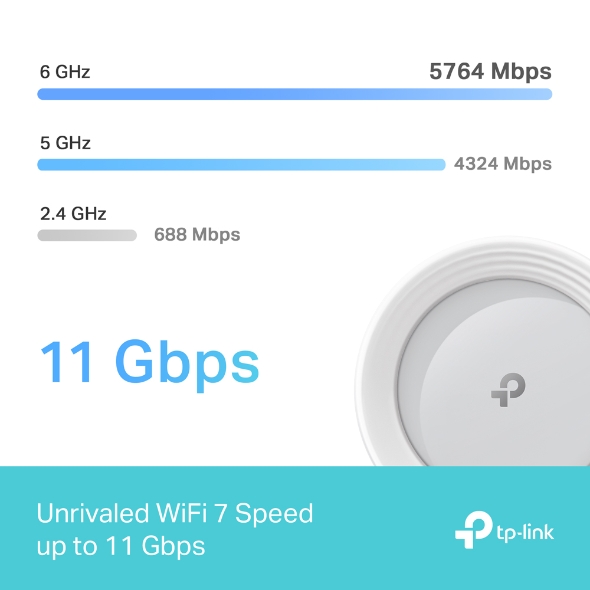
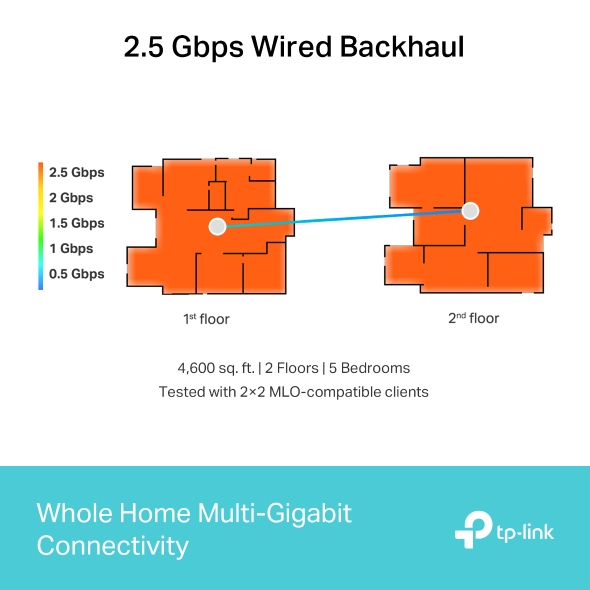
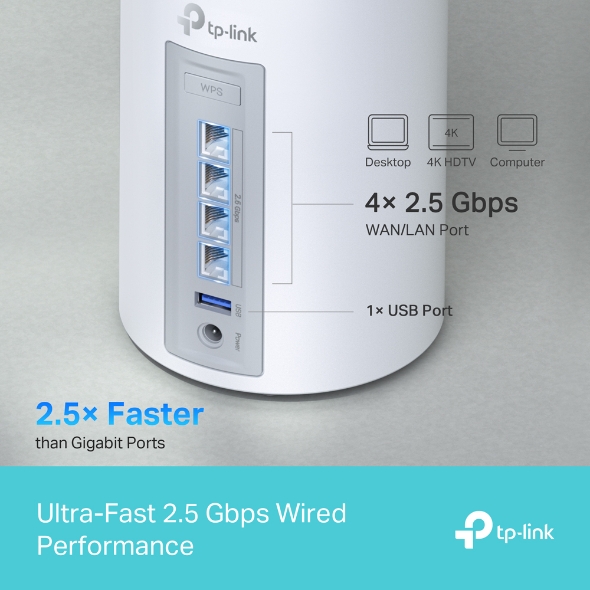
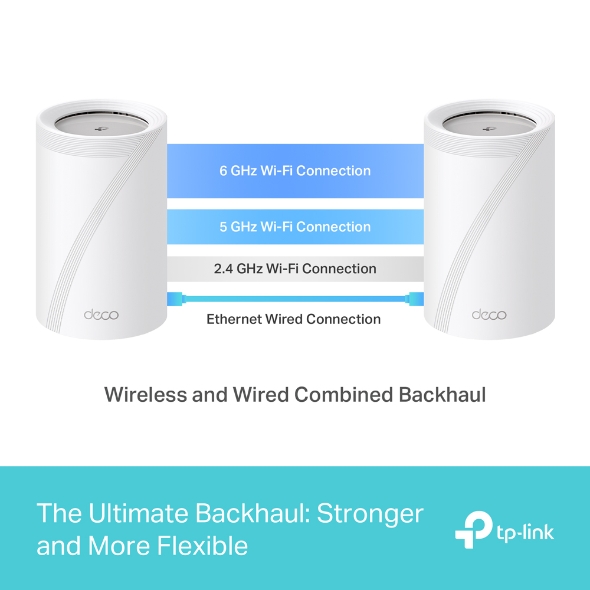





















_normal_20230201014412u.png)