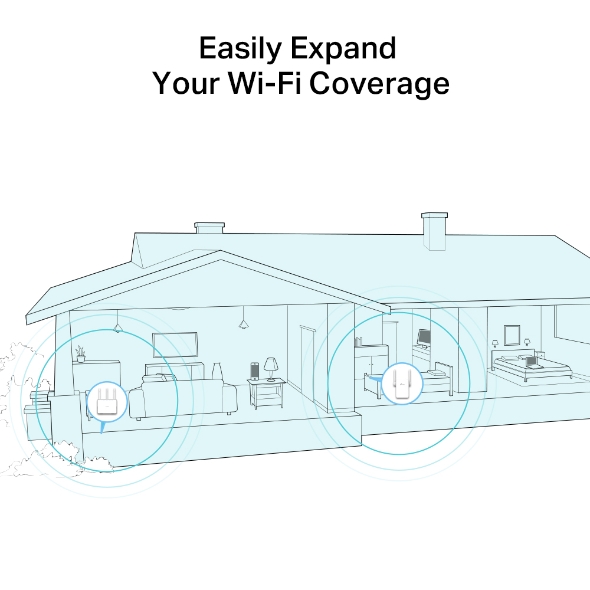RE750C
AC750 Wi-Fi Range Extender
- Brings Wi-Fi dead zone to life with strong Wi-Fi expansion at combined speed of up to 750Mbps†
- Operates over both the 2.4GHz band(300Mbps) and 5GHz band(433Mbps) for more stable wireless experience†
- Intelligent signal light helps to find the best location for optimal Wi-Fi coverage by showing the signal strength
- Works with any Wi-Fi router or wireless access point*
- EasyMesh-Compatible - Flexibly creates a Mesh network by connecting to an EasyMesh-compatible router for seamless whole-home coverage
Stable Dual-Band Wi-Fi Extension
to Bring Dead Zones to Life
AC750 Wi-Fi Range Extender
RE750C
Easily Expand Your Wi-Fi Coverage*
Tired of Wi-Fi dead zones in your home? The RE750C Range Extender connects to your Wi-Fi router wirelessly, strengthening and expanding its signal into areas it can’t reach on its own, while reducing signal interference to ensure reliable Wi-Fi coverage throughout your home or office.
High-Speed Dual Band Wi-Fi for Better Connections
The RE750C lets you keep more devices* connected at the same time with its 2.4GHz 300Mbps and 5GHz 433Mbps dual bands. Use the 2.4GHz band to send email and browse the web, and the 5GHz band for gaming and HD streaming.
- 300Mbps
- 2.4GHz Band
- 433Mbps
- 5GHz Band
Perfect Location at a Glimpse
An Intelligent Signal light helps you quickly find the best location to install the RE750C.
- Blue
- Good
connection
- Red
- Too far away
from the router
Built-in Access Point Mode
RE750C is more than a wireless range extender. Simply plug an Ethernet cable into its Ethernet port to easily turn your wired internet connection into a dual-band wireless access point.
Easy Management and Remote Control
The RE750C works with all Wi-Fi routers. You can use TP-Link's Tether app to set up the range extender from any Android or iOS device in minutes. This feature-rich app allows you to enjoy not only hassle-free installation but also access to advanced network management, all at your fingertips.




| HARDWARE FEATURES | |
|---|---|
| Plug Type | US |
| Interface | 1 x 10/100Mbps Ethernet Port (RJ45) |
| Button | WPS Button, RESET Button |
| Input Power | 100-240V~50/60Hz |
| Max. Power Consumption | 7.2W |
| Dimensions ( W x D x H ) | 3.06 x 1.57 x 3.15 in. (77.8 x 40 x 80 mm) |
| Antenna | 2 External Antennas |
| WIRELESS FEATURES | |
|---|---|
| Wireless Standards | IEEE 802.11a/n/ac 5GHz, IEEE 802.11b/g/n 2.4GHz |
| Frequency | 2.4GHz and 5GHz |
| Signal Rate | 300Mbps at 2.4GHz, 433Mbps at 5GHz |
| Working Modes | Range Extender/Access Point |
| Reception Sensitivity | 5GHz:11a 6Mbps: -94dBm11a 54Mbps: -77dBm11ac HT20: -69dBm11ac HT40: -66dBm11ac HT80: -63dBm2.4GHz:11g 54Mbps: -79dBm11n HT20: -77dBm11n HT40: -74dBm |
| Wireless Functions | Enable/Disable Wireless RadioDFS (the latest firmware and hardware version is required)Access ControlLED ControlPower ScheduleWi-Fi Coverage |
| Wireless Security | WEP, WPA/WPA2-PSK encryptions, WPA3, Enable/Disable SSID Broadcast |
| Transmission Power | 2.4 G≤20dBm, 5 G≤20dBm |
| OTHERS | |
|---|---|
| Certification | FCC, RoHS |
| Package Content | AC750 Wi-Fi Range Extender RE750CQuick Installation Guide |
| System Requirements | Microsoft Windows 98SE, NT, 2000, XP, Vista™ or Windows 7, 8, 8.1, 10,11, MAC OS, NetWare, UNIX or Linux Internet Explorer 11, Firefox 12.0, Chrome 20.0, Safari 4.0, or other Java-enabled browser |
| Environment | Operating Temperature: 0°C~40°C (32°F~104°F) Storage Temperature: -40°C~70°C (-40°F~158°F)Operating Humidity: 10%~90% non-condensingStorage Humidity: 5%~90% non-condensing |
†Maximum wireless signal rates are the physical rates derived from IEEE Standard 802.11 specifications. Actual wireless data throughput and wireless coverage are not guaranteed and will vary as a result of 1) environmental factors, including building materials, physical objects, and obstacles, 2) network conditions, including local interference, volume and density of traffic, product location, network complexity, and network overhead, and 3) client limitations, including rated performance, location, connection quality, and client condition.
§Smart Roaming is designed for devices that support the 802.11k/v standard.
*The product may not be compatible with routers or gateways with firmware that has been altered, is based on open source programs, or is non-standard or outdated.
Actual network speed may be limited by the rate of the product's Ethernet WAN or LAN port, the rate supported by the network cable, Internet service provider factors and other environmental conditions.
TP-Link EasyMesh-Compatible products can network with other devices that use EasyMesh. Failed connections may be due to firmware conflicts of different vendors. The EasyMesh-Compatible function is still being developed on some models and will be supported in subsequent software updates.