如何設定TP-Link路由器(浮動IP)?
TL-WR841ND , TL-WR842ND , TL-WR843ND , Archer C5( V1.20 ) , Archer C2( V1 ) , TL-R860 , TL-WR54KIT , TL-R460 , Archer C50( V1 ) , TL-WDR3500 , TL-WR720N , TL-WR841N , TL-WDR3600 , TL-WR710N , TL-WR740N , Archer C20i , TL-WR741ND , TL-WR940N , TL-WR300KIT , TL-WR743ND , TL-WR1043ND , Archer C7( V1 V2 V3 ) , TL-WR1042ND , TL-WR542G , TL-WR702N , TL-WR700N , TL-WR843N , TL-WR340G , TL-WDR4300 , TL-WR340GD , Archer C20( V1 ) , TL-MR3220 , TL-WR842N , TL-WR2543ND , TL-MR3020 , TL-WR840N , TL-MR3040 , TL-WR841HP , TL-R402M , TL-WDR4900 , TL-WR941ND , TL-WR543G , TL-WR541G , TL-WR802N , TL-WR150KIT , TL-WR810N , TL-MR3420
Recent updates may have expanded access to feature(s) discussed in this FAQ. Visit your product's support page, select the correct hardware version for your device, and check either the Datasheet or the firmware section for the latest improvements added to your product. Please note that product availability varies by region, and certain models may not be available in your region.
若您上網需要進行撥號請參閱:如何設定TP-Link路由器(PPPoE)?
若您上網需要使用固定IP請參閱:如何設定TP-Link路由器(固定IP)?
事前準備:
1. 關閉您的Cable/xDSL數據機、路由器和電腦。
2.拿一條網路線一端連接到您Cable/xDSL數據機的LAN孔,另一端連接至路由器的WAN孔。再拿一條網路線一端連接到您路由器的LAN孔,另一端連接至電腦的網路孔。
3.開啟您的Cable/xDSL數據機、路由器和電腦。
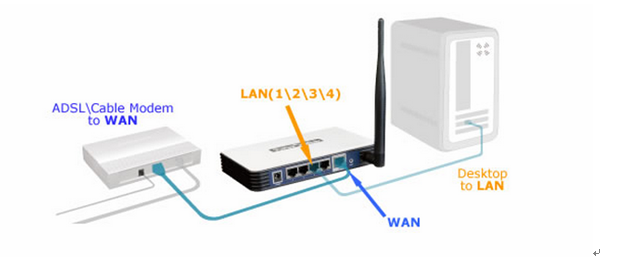
步驟1:登入路由器網頁管理介面
請參閱:如何登入至TP-Link 無線路由器的網頁介面 (管理頁面)?
步驟2:設定WAN連線類型
至網路設定>WAN(網際網路),WAN連線類型選擇浮動IP,並點選儲存。
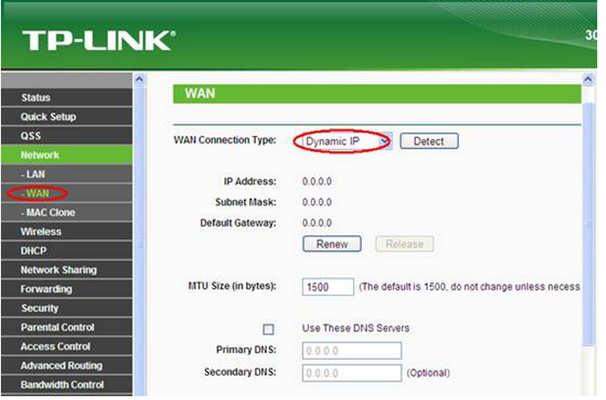
步驟3:確認路由器狀態的WAN IP位址
等待幾分鐘,然後檢查狀態頁面上的WAN(網際網路)IP位址,若有顯示IP位址則代表路由器和數據機間的連接已經建立。
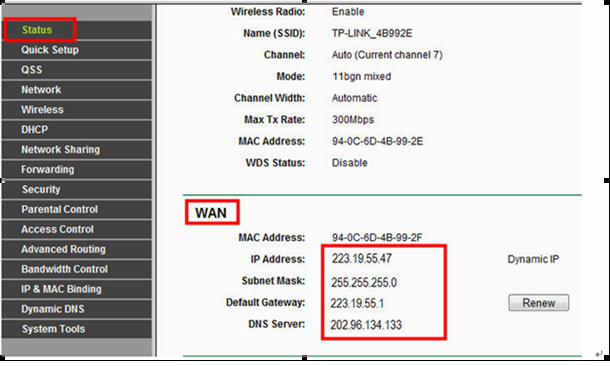
註:若沒有WAN IP位址,請點選左測清單中的網路>LAN,將LAN IP位址更為不同子網段,並點選儲存。
大部分的TP-Link路由器使用192.168.1.1作為預設的LAN IP位址,有可能與數據機的IP為址衝突,如果這樣路由器將無法與Cable/xDSL數據機通訊,導致您不能上網,為了解決此問題我們須更改路由器的LAN IP位址,例如192.168.2.1。在更改LAN IP位址後,您之後必須使用新的LAN IP位址來登入網頁管理介面。
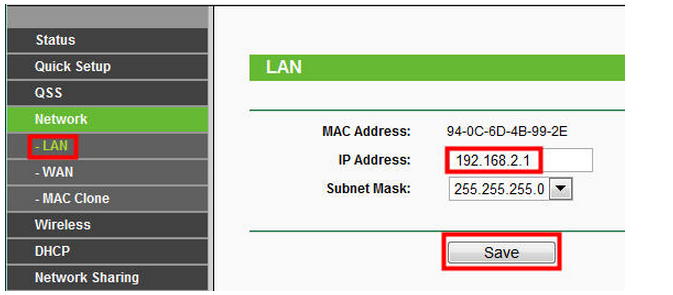
這篇faq是否有用?
您的反饋將幫助我們改善網站
What’s your concern with this article?
- Dissatisfied with product
- Too Complicated
- Confusing Title
- Does not apply to me
- Too Vague
- 其他
謝謝
感謝您的反饋。
點擊此處與TP-Link技術支持聯繫。
基本 Cookies
These cookies are necessary for the website to function and cannot be deactivated in your systems.
TP-Link
accepted_local_switcher, tp_privacy_base, tp_privacy_marketing, tp_smb-select-product_scence, tp_smb-select-product_scenceSimple, tp_smb-select-product_userChoice, tp_smb-select-product_userChoiceSimple, tp_smb-select-product_userInfo, tp_smb-select-product_userInfoSimple, tp_top-banner, tp_popup-bottom, tp_popup-center, tp_popup-right-middle, tp_popup-right-bottom, tp_productCategoryType
Livechat
__livechat, __lc2_cid, __lc2_cst, __lc_cid, __lc_cst, CASID
Youtube
id, VISITOR_INFO1_LIVE, LOGIN_INFO, SIDCC, SAPISID, APISID, SSID, SID, YSC, __Secure-1PSID, __Secure-1PAPISID, __Secure-1PSIDCC, __Secure-3PSID, __Secure-3PAPISID, __Secure-3PSIDCC, 1P_JAR, AEC, NID, OTZ
分析和行銷 Cookies
Analysis cookies enable us to analyze your activities on our website in order to improve and adapt the functionality of our website.
The marketing cookies can be set through our website by our advertising partners in order to create a profile of your interests and to show you relevant advertisements on other websites.
Google Analytics & Google Tag Manager
_gid, _ga_<container-id>, _ga, _gat_gtag_<container-id>
Google Ads & DoubleClick
test_cookie, _gcl_au
Meta Pixel
_fbp
Crazy Egg
cebsp_, _ce.s, _ce.clock_data, _ce.clock_event, cebs
lidc, AnalyticsSyncHistory, UserMatchHistory, bcookie, li_sugr, ln_or
4.0-A_normal_1584497134650q.png)
3.0-A_normal_1584497102381x.png)
3.0-L-D-2000px_normal_1584496942417r.png)