จะแก้ไขปัญหาอย่างไรหากไม่มีการเชื่อมต่ออินเทอร์เน็ตเมื่อใช้ 4G Mobile Wi-Fi
M7000 , M7650 , M7350 , M7450 , M7310 , M7200 , M7300
Recent updates may have expanded access to feature(s) discussed in this FAQ. Visit your product's support page, select the correct hardware version for your device, and check either the Datasheet or the firmware section for the latest improvements added to your product. Please note that product availability varies by region, and certain models may not be available in your region.
จะแก้ไขปัญหาอย่างไรหากไม่มีการเชื่อมต่ออินเทอร์เน็ตเมื่อใช้ 4G Mobile Wi-Fi (กรณีที่ 1)
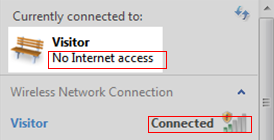 ในกรณีนี้เราจะ set ก็ต่อเมื่อ เชื่อมต่อสัณญาณ wifi แล้วใช้งานไม่ได้ ตามรูปครับ เราจะแก้ไขอาการนี้อย่างไร
ในกรณีนี้เราจะ set ก็ต่อเมื่อ เชื่อมต่อสัณญาณ wifi แล้วใช้งานไม่ได้ ตามรูปครับ เราจะแก้ไขอาการนี้อย่างไร
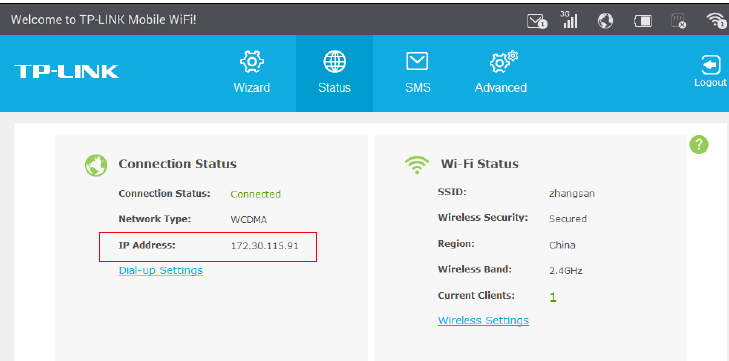
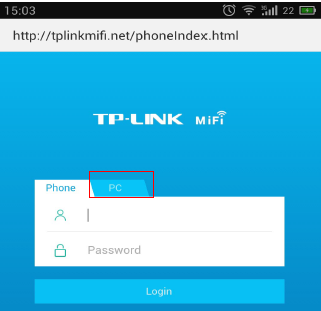
หากที่อยู่ IP ไม่ได้เป็น 0.0.0.0 แล้วอ้างถึง นี้ คำถามที่พบบ่อย
หากที่อยู่ IP เป็น 0.0.0.0 แสดงว่า 4G Mobile Wi-Fi ยังไม่ได้เชื่อมต่อกับอินเทอร์เน็ต เหตุผลอาจเป็นได้ว่า BAND ที่รองรับซิมการ์ดนั้นไม่เหมือนกันกับ 4G Mobile Wi-Fi นี้หรือ 4GN Wi-Fi ที่ใส่ด้วยตนเองของ APN นั้นแตกต่างจาก ISP อื่น ๆ (ISP หมายถึงผู้ให้บริการอินเทอร์เน็ต)
วิธีการแก้
1: ซิมการ์ดของวงสนับสนุนไม่ได้เช่นเดียวกับมือถือ 4G Wi-Fi ‘s
ปรากฏการณ์ สามารถเป็นไปได้ว่าซิมการ์ดที่ไม่ได้รับการยอมรับจากเราเตอร์ที่ทุกคน (คุณจะเห็นว่า ' รายการรายละเอียด' เป็น ' ไม่มี')
บน พีซี: 
บนโทรศัพท์ (ไปที่ 'เรียกเลขหมาย' และคุณจะเห็นสิ่งนี้):

การแก้ไข: ตรวจสอบกับผู้ให้บริการ 3G / 4G ของคุณเพื่อให้แน่ใจว่าซิมการ์ดของคุณรองรับ เครือข่าย 4G / 3G / 2G สำหรับ M7350 และ M7300_V1: 4G: FDD-LTE B1 / B3 / B7 / B8 / B20 (2100/1800/2600/900 / 800MHz)
3G: DC-HSPA + / HSPA / UMTS B1 / B8 (2100/900MHz)
2G: EDGE / GPRS / GSM Quad Band (850/900/1800 / 1900MHz)
สำหรับ M7300_V2: 4G: FDD-LTE B1 / B3 / B7 / B8 / B20 (2100/1800/2600/900 / 800MHz) TDD-LTE B38 / B40 / B41 (2600 / 2300MHz)
3G: DC-HSPA + / HSPA / UMTS B1 / B8 (2100/900MHz)
2G: EDGE / GPRS / GSM Quad Band (850/900/1800 / 1900MHz)
2: มือถือ 4G Wi-Fiของตนเองแทรก APN จะแตกต่างจาก ISP ของ ข้อมูล APN ถูกใส่เข้าไปในโมเด็มก่อนที่คุณจะใส่ซิมการ์ดของคุณ บางครั้ง ISP ของคุณอาจเปลี่ยน APN โดยไม่แจ้งให้เราทราบ
วิธีแก้ไข: สร้าง โปรไฟล์การเชื่อมต่อ ด้วยตัวเอง
ข้อมูลต่อไปนี้จำเป็นสำหรับการสร้างโปรไฟล์: ' APN type' และ 'APN' ( จาก ISP ) , 'รายการโปรไฟล์' 'ชื่อโปรไฟล์'
 (นี่ อาจเป็นสิ่งที่คุณชอบ); ' PDP type ' (ipv4 หรือ ipv6) (ตัดสินโดย ISP); ' ชื่อผู้ใช้' และ 'รหัสผ่าน' 'ประเภทการตรวจสอบสิทธิ์' ( ตัวเลือกและตัดสินใจโดย ISP )
(นี่ อาจเป็นสิ่งที่คุณชอบ); ' PDP type ' (ipv4 หรือ ipv6) (ตัดสินโดย ISP); ' ชื่อผู้ใช้' และ 'รหัสผ่าน' 'ประเภทการตรวจสอบสิทธิ์' ( ตัวเลือกและตัดสินใจโดย ISP )

2) บนแล็ปท็อป ไปที่ ‘‘advanced --’dial up’---’profile management’--’create’.

คำถามที่พบบ่อยนี้มีประโยชน์หรือไม่?
ความคิดเห็นของคุณช่วยปรับปรุงเว็บไซต์นี้
คุณกังวลอะไรเกี่ยวกับบทความนี้?
- ไม่พอใจกับผลิตภัณฑ์
- ยุ่งยากเกินไป
- มีชื่อเรื่องที่สับสน
- ใช้ไม่ได้กับฉัน
- คลุมเครือเกินไป
- อื่น ๆ
ขอบคุณ
เราขอขอบคุณสำหรับคำติชมของคุณ
คลิกที่นี่ เพื่อติดต่อฝ่ายสนับสนุนด้านเทคนิคของ TP-Link
เว็บไซต์นี้ใช้คุกกี้เพื่อปรับปรุงการนำทางเว็บไซต์ วิเคราะห์กิจกรรมออนไลน์ และมอบประสบการณ์การใช้งานที่ดีที่สุดแก่ผู้ใช้บนเว็บไซต์ของเรา คุณสามารถปฏิเสธการใช้คุกกี้ได้ตลอดเวลา คุณสามารถดูข้อมูลเพิ่มเติมได้ใน นโยบายความเป็นส่วนตัว ของเรา อย่าแสดงอีก
เว็บไซต์นี้ใช้คุกกี้เพื่อปรับปรุงการนำทางเว็บไซต์ วิเคราะห์กิจกรรมออนไลน์ และมอบประสบการณ์การใช้งานที่ดีที่สุดแก่ผู้ใช้บนเว็บไซต์ของเรา คุณสามารถปฏิเสธการใช้คุกกี้ได้ตลอดเวลา คุณสามารถดูข้อมูลเพิ่มเติมได้ใน นโยบายความเป็นส่วนตัว ของเรา อย่าแสดงอีก
คุกกี้พื้นฐาน
คุกกี้เหล่านี้จำเป็นต่อการทำงานของเว็บไซต์และไม่สามารถปิดการใช้งานในระบบของคุณได้
TP-Link
accepted_local_switcher, tp_privacy_base, tp_privacy_marketing, tp_smb-select-product_scence, tp_smb-select-product_scenceSimple, tp_smb-select-product_userChoice, tp_smb-select-product_userChoiceSimple, tp_smb-select-product_userInfo, tp_smb-select-product_userInfoSimple, tp_top-banner, tp_popup-bottom, tp_popup-center, tp_popup-right-middle, tp_popup-right-bottom, tp_productCategoryType
แชทสด
__livechat, __lc2_cid, __lc2_cst, __lc_cid, __lc_cst, CASID
Youtube
id, VISITOR_INFO1_LIVE, LOGIN_INFO, SIDCC, SAPISID, APISID, SSID, SID, YSC, __Secure-1PSID, __Secure-1PAPISID, __Secure-1PSIDCC, __Secure-3PSID, __Secure-3PAPISID, __Secure-3PSIDCC, 1P_JAR, AEC, NID, OTZ
คุกกี้การวิเคราะห์และการตลาด
คุกกี้การวิเคราะห์ช่วยให้เราวิเคราะห์กิจกรรมของคุณบนเว็บไซต์ของเราเพื่อปรับปรุงและปรับการทำงานของเว็บไซต์ของเรา
คุกกี้การตลาดสามารถตั้งค่าผ่านเว็บไซต์ของเราโดยพันธมิตรโฆษณาของเราเพื่อสร้างโปรไฟล์ความสนใจของคุณและแสดงโฆษณาที่เกี่ยวข้องกับคุณบนเว็บไซต์อื่นๆ
Google Analytics, Google Tag Manager
_gid, _ga_<container-id>, _ga, _gat_gtag_<container-id>
Google Ads และ DoubleClick
test_cookie, _gcl_au
Meta Pixel
_fbp
Crazy Egg
cebsp_, _ce.s, _ce.clock_data, _ce.clock_event, cebs
lidc, AnalyticsSyncHistory, UserMatchHistory, bcookie, li_sugr, ln_or
1.0_1494398383830f.jpg)

