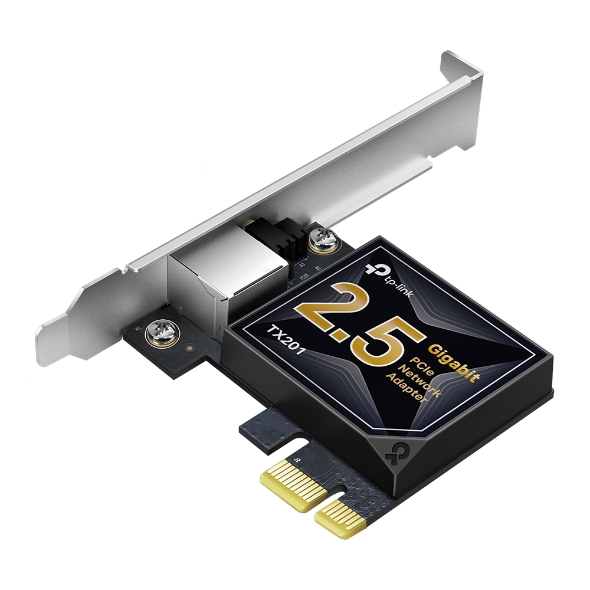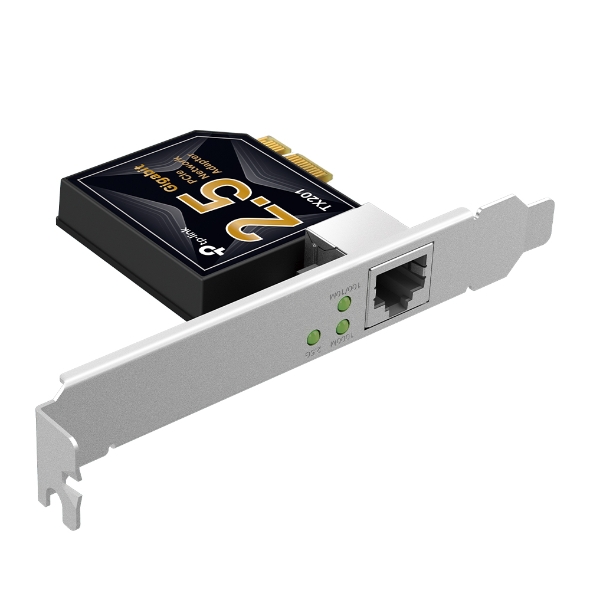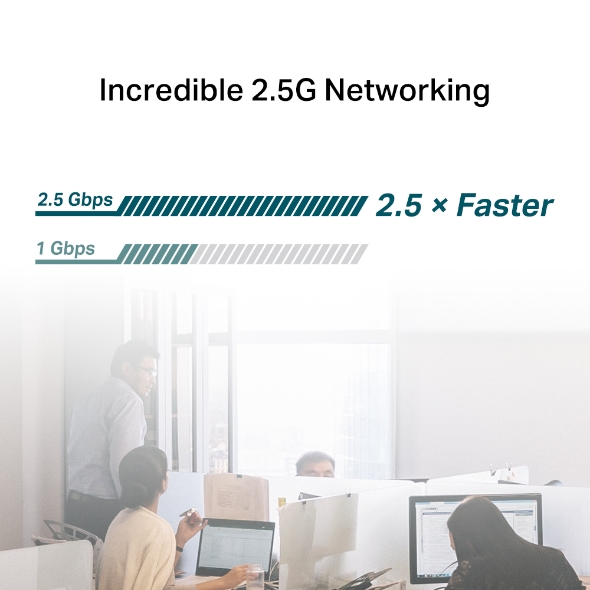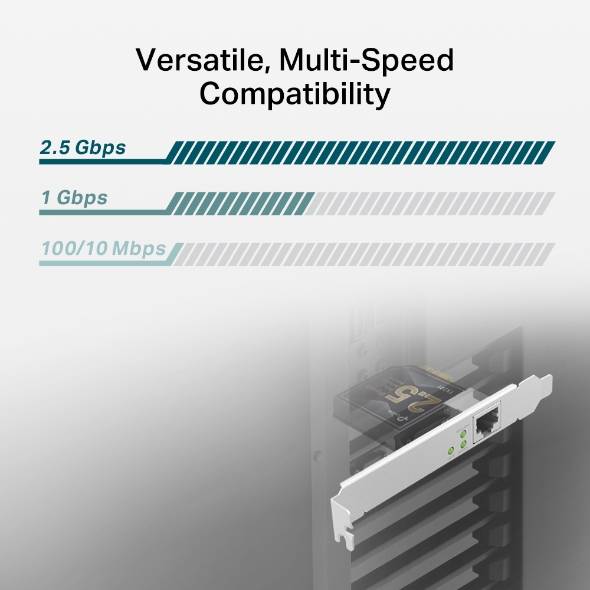TX201
2.5 Gigabit PCIe Network Adapter
- Blazing Speed - 2.5 Gigabit Ethernet unlock the highest performance of your Multi-Gig bandwidth and devices. Whether local data transfer or Internet access, the TX201 is up to the task.†
- Versatile Compatibility - With extreme speed and ultra-low latency, 2.5GBase-T is backwards compatible with Fast Ethernet and Gigabit Ethernet, automatically negotiating between higher and lower speed connections.
- Low-Profile and Full-Height Brackets - In addition to the standard bracket, a low-profile bracket is provided for mini tower computer cases. Customized options give you the flexibility to find a bracket that perfectly fits your board design.
- Comprehensive System Support - Fully compatible with Windows 11/10/8.1/8/7, Windows Servers 2022/2019/2016/2012 R2/2012/2008 R2, Linux.‡
All in Seconds with Blazing Fast 2.5G Speeds
2.5 Gigabit PCIe Network Adapter
TX201
Incredible 2.5G Networking
2.5 Gigabit Ethernet reaches blazing-fast data rates up to 2.5 billion bits per second—2.5× faster than standard Gigabit Ethernet. For bandwidth-intensive tasks, whether local data transfer or Internet access, the TX201 is up to the task.

2.5 Gbps NAS Connection
Lightning-Fast Local Data Transmissions

2.5 Gbps Host Server Building
High Hardware Configuration for a Powerful Server

2.5 Gbps Internet Access
Make Full Use of Your High-Speed Internet Access
Household Storage, Share in Seconds
For local connections, a 2.5G PCIe adapter helps build a lightning fast transport channel between a central storage device and other working machines in your local network. Local data transmissions will be a breeze for you as you handle bandwidth-intensive tasks easily at your home or office.
Client Computer
TP-Link 2.5G
Multi-Gigabit Desktop Switch (SG108-M2)
Network
Attached Storage (NAS)
Host Server
Client Computer
Client Computer
Client Computer
2.5G Extremely Fast Internet Response
With 2.5 Gbps internet access, your gaming will be fully optimized with a large boost in speed, latency, and responsiveness. Large-sized game downloads, seamless live streaming, and massive data backups via the cloud are as easy as choosing your character.

Lag-Free Gaming

4K Streaming
Versatile, Multi-Speed Compatibility
2.5G Base-T is backwards compatible with multiple data rates, including 2.5 Gbps, 1 Gbps, 100 Mbps and 10 Mbps Base-T connectivity. The 2.5G Ethernet port automatically negotiates between higher and lower speed connections, allowing you to upgrade to 2.5G networking smoothly.
QoS Support
Quality of Service technology ensures enough bandwidth and avoids network congestion. Whether streaming or real-time gaming, enjoy a smooth web experience.
Product parts
LED Indicator for 1 Gbps Link/Act
LED Indicator for 100/10 Mbps Link/Act
PCI Express 2.1 × 1 RJ45 Gigabit/Megabit Port Standard Bracket Support Low-Cost CAT5e Cable Low-Profile Bracket
-
Wake On LAN
Remotely power on/off your computer with WOL, good for centralized management.
-
Low-Profile Bracket
In addition to the standard bracket, a low-profile bracket is also provided for mini tower computer cases.
-
Easy Setup
Simple software installation with the intuitive Utility on the provided CD.
-
Comprehensive System Support
Fully compatible with Windows 11/10/8.1/8/7, Windows Servers 022/2019/2016/2012 R2/2012/2008 R2, Linux.
| HARDWARE FEATURES | |
|---|---|
| Standards and Protocols | IEEE 802.3, IEEE 802.3u, IEEE 802.3ab, IEEE 802.3bz, IEEE 802.3x |
| Interface | 1× PCI Express 2.1 x 1, 1× RJ45 Gigabit/Megabit Port |
| Network Media | 2.5GBASE-T/1000BASE-T/100BASE-TX |
| LED | 2.5 Gbps, 1 Gbps, and 100/10 Mbps Link/Act |
| Data Rates | 10Mbps, 100 Mbps, 1 Gbps, 2.5 Gbps for Half-Duplex mode,20Mbps, 200 Mbps, 2 Gbps, 5 Gbps, for Full-Duplex mode |
| Dimensions ( W x D x H ) | 120.8 × 98.2 × 21.5 mm (4.8 × 3.9 × 0.8 in) |
| Flow Control | 802.3x |
| OTHERS | |
|---|---|
| Certification | FCC, CE, RoHS |
| Package Content | 2.5 Gigabit PCIe Network Adapter (TX201)Standard/Low-Profile BracketsQuick Installation GuideResource CD |
| System Requirements | Windows 11/10/8.1/8/7, Windows Servers 2022/2019/2016/2012 R2/2012/2008 R2, Linux |
| Environment | Operating Temperature: 0℃~40℃ (32℉ ~104℉)Operating Humidity: 10%~90% non-condensingStorage Humidity: 5%~90% non-condensing |
†Maximum wired data throughput rates are the physical rates derived from IEEE Standard 802.3 specifications. Actual wired data throughput is not guaranteed and will vary as a result of environmental factors, Ethernet cable class, and computer performance.
‡To ensure compatibility, you may need to update the adapter’s drivers after an OS update. You can check the full list of the supported OS in the download center at tp-link.com/download-center.
Actual network speed may be limited by the rate of the product's Ethernet WAN or LAN port, the rate supported by the network cable, Internet service provider factors and other environmental conditions.