Frequently asked questions about Unmanaged Switch
TL-SG1008D , TL-SG105S , TL-SG1016D , DS105X , DS1018GMP , TL-SG1218MP , DS1024G , DS1016G , DS108G-M2 , TL-SG1024 , TL-SG1024D , DS105G , TL-SG116 , TL-SF1008D , TL-SF1016 , TL-SF1016D , TL-SF1024D , TL-SF1005LP , TL-SG1005D , TL-SF1006P , DS105GP , TL-SG108S , TL-SG108 , TL-SG1016 , TL-SG1428PE , DS106GPP , TL-SF1024 , TL-SG1210P , DS1008X , DS110GMP , TL-SG1016S , TL-SG105 , TL-SG1008P , TL-SG1024S , TL-SF1009P , TL-SF1005P , TL-SG1008MP , TL-SG1048 , DS108G , TL-SG1005P , TL-SG1008 , DS111P , TL-SF1008LP , DS108GP , TL-SF1008P , TL-SF1024M , TL-SG1005LP , DS105G-M2 , TL-SG1210MPE , TL-SF1048 , TL-SF1016DS , TL-SF1005D , DS106P
As actualizações recentes podem ter expandido o acesso às funcionalidades abordadas nesta FAQ. Visite a página de suporte do seu produto, selecione a versão de hardware correta para o seu dispositivo e consulte a Folha de dados ou a secção de firmware para obter as mais recentes melhorias adicionadas ao seu produto. Tenha em atenção que a disponibilidade do produto varia consoante a região e que determinados modelos podem não estar disponíveis na sua região.
Q1. How to connect an Unmanaged Switch in a network?
The unmanaged switch is only used to extend the Ethernet ports in the network, allowing more devices to access the network simultaneously. The uplink device like a router or a switch can be connected to any ports on the switch, and the end-clients like computers can be connected to other ports, then the setup is done.
Q2. Can I manage the Unmanaged Switch via Utility or Web interface?
The unmanaged switch is a plug-and-play device which does not require any configuration. It cannot be managed and does not have management interface or IP address.
Q3. Can Unmanaged Switch be rack mounted?
For Unmanaged switch, it will be identified as Rackmount Switch on the official website if it is rack mountable. So we can search the switch model on the TP-Link official website to confirm if it can be rack mounted.
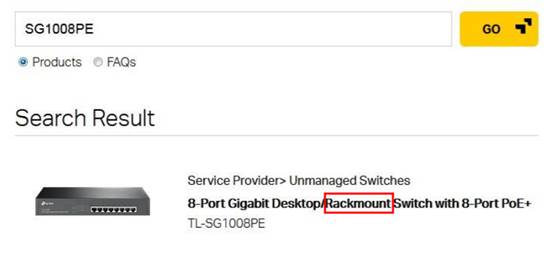
Q4. How do I select the correct mounting brackets if I have lost the original ones?
Please refer to FAQ: Selecting the Correct Mounting Brackets to select the correct mounting brackets.
Q5. Can Unmanaged Switch be wall mounted?
Normally there is a wall-mounted hole at the bottom of the switch if it is wall mounted. We can also check it on the https://www.tp-link.com/business-networking/unmanaged-switch/, choosing Wall-Mounting as factor for Filter to check the model which can be wall mounted.
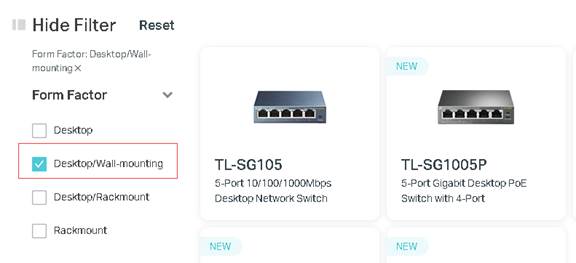
Q6. Does the Unmanaged switch support PoE?
Switches that contain the letter “P” in their model support PoE. For example, TL-SG1005P.
Q7. Can I connect non-PoE devices into PoE ports on PoE switch?
Yes, you can connect a non-PoE device to a PoE port for data transmission with no problem, but the non-PoE device cannot be powered by switch.
In fact, when there is a device connected to its PoE port, it will automatically detect the connection. If it is an ordinary device such as a computer, the PoE port will just work as an Ethernet port to transfer data only, which won't damage ordinary devices.
Q8. Can Shielded twisted Pair (STP) work with an Unmanaged Switch?
Switch can communicate with devices as usual with Shielded Twisted Pair connected. But to make shielding function take effect, the switch needs to be grounded.
Please refer to Q9 to verify which model supports grounding.
Q9. Can an Unmanaged switch be Earth Grounded?
Plastic –shell switches cannot be grounded, and here we are talking about steel-shell switches:
a. Check whether unmanaged switch is rack mountable or not. Most Rack mount switches can be Earth Grounded.
b. Switch with a three-pin power socket can be grounded, the Protecting Earth cable connects to the shell of the steel switch, which allows the switch to be Earth Grounded.
c. Switch with a grounding terminal on the back can be grounded. We can connect a grounding cable to Ground terminal on the switch.
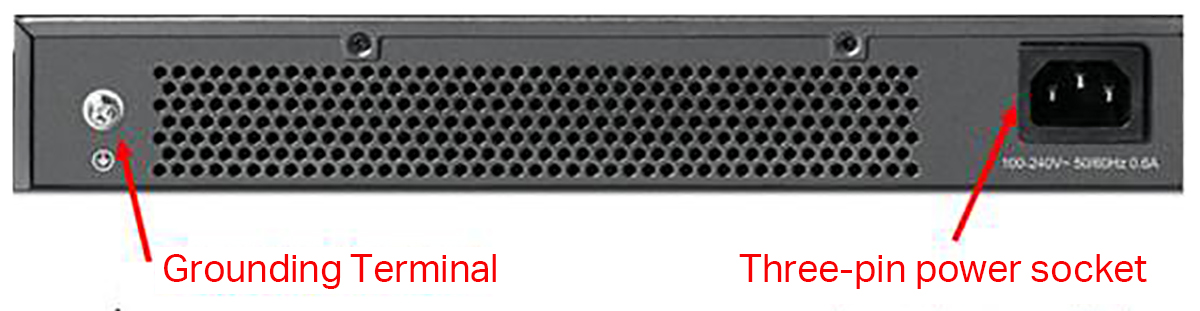
For more details about Earth Grounding, please refer to Lightning Protection Guide
Q10. Does Unmanaged Switch support Jumbo Frame?
Jumbo Frame parameter of TP-Link switches can be found in the product specification on our official website. Take the example of unmanaged switch TL-SG1024, we can go to product specification for TL-SG1024, in “performance” column, we can see that it supports Jumbo Frame with maximum 10K Bytes in frame size.

If there is no declaration for Jumbo Frame in product specification for one switch, that means this model number does not support jumbo frame feature, that is to say, the maximum frame size of this switch is 1522 Bytes/Supporting Baby Jumbo frame.
More QA of Jumbo Frame feature, please refer to Frequently Asked Questions Regarding Jumbo Frame (MTU) about TP-Link switches.
Este guia foi útil?
A sua resposta ajuda-nos a melhorar o nosso site.
Qual é a sua preocupação com este artigo?
- Insatisfeito com o produto
- Demasiado Complicado
- Título Confuso
- Não se aplica a mim
- Muito Vago.
- Outro
Obrigado
We appreciate your feedback.
Click here to contact TP-Link technical support.
Este site utiliza cookies para melhorar a navegação no site, analisar atividades online e proporcionar aos utilizadores a melhor experiência no nosso site. Pode opor-se à utilização de cookies a qualquer momento. Pode aprender mais informações no nosso política de privacidade .
Este site utiliza cookies para melhorar a navegação no site, analisar atividades online e proporcionar aos utilizadores a melhor experiência no nosso site. Pode opor-se à utilização de cookies a qualquer momento. Pode aprender mais informações no nosso política de privacidade .
Cookies Básicos
Os cookies são necessários para o funcionamento do website e não podem ser desativados nos seus sistemas.
TP-Link
accepted_local_switcher, tp_privacy_base, tp_privacy_marketing, tp_smb-select-product_scence, tp_smb-select-product_scenceSimple, tp_smb-select-product_userChoice, tp_smb-select-product_userChoiceSimple, tp_smb-select-product_userInfo, tp_smb-select-product_userInfoSimple, tp_top-banner, tp_popup-bottom, tp_popup-center, tp_popup-right-middle, tp_popup-right-bottom, tp_productCategoryType
Chat ao vivo
__livechat, __lc2_cid, __lc2_cst, __lc_cid, __lc_cst, CASID
Youtube
id, VISITOR_INFO1_LIVE, LOGIN_INFO, SIDCC, SAPISID, APISID, SSID, SID, YSC, __Secure-1PSID, __Secure-1PAPISID, __Secure-1PSIDCC, __Secure-3PSID, __Secure-3PAPISID, __Secure-3PSIDCC, 1P_JAR, AEC, NID, OTZ
Cookies de Análise e Marketing
Os cookies de analise permite-nos analisar as suas atividades no nosso website para melhorar e ajustar a funcionalidade do nosso website.
O cookies de marketing podem ser definidos através do nosso website pelos nossos parceiros publicitários de forma a criar um perfil dos seus interesses e mostrar-lhe anúncios relevantes em outros websites.
Google Analytics & Google Tag Manager
_gid, _ga_<container-id>, _ga, _gat_gtag_<container-id>
Google Ads & DoubleClick
test_cookie, _gcl_au
Meta Pixel
_fbp
Crazy Egg
cebsp_, _ce.s, _ce.clock_data, _ce.clock_event, cebs
lidc, AnalyticsSyncHistory, UserMatchHistory, bcookie, li_sugr, ln_or

正面_normal_1576475481433p.jpg)
1.0-B_normal_1594115088730z.png)