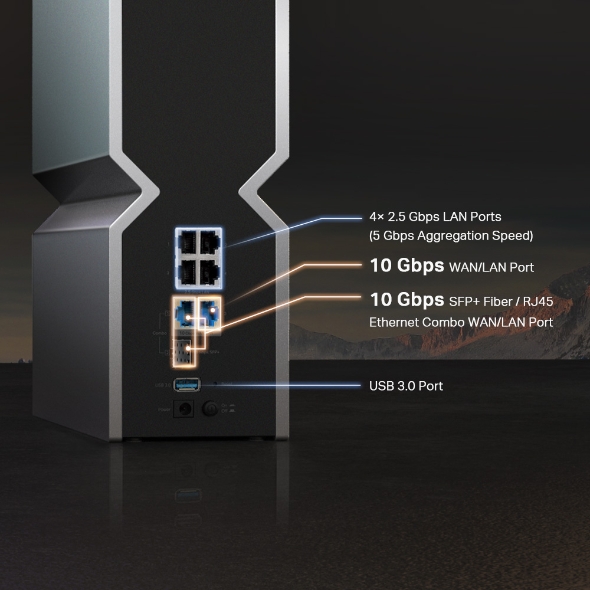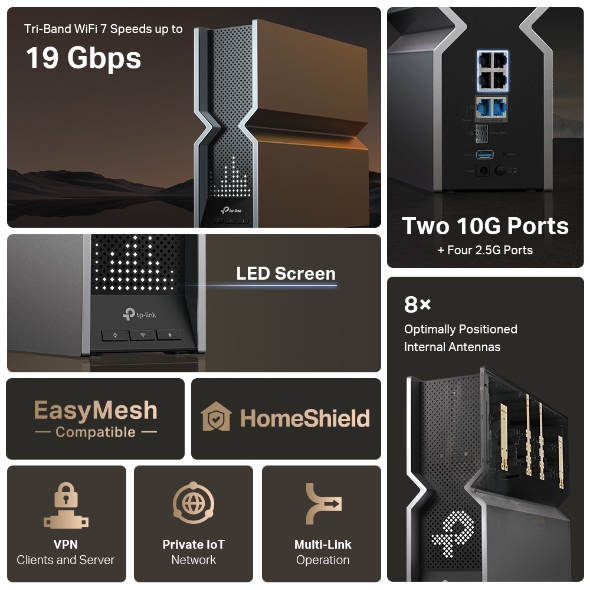Archer BE800
BrevementeBE19000 Tri-Band Wi-Fi 7 Router
- Redefining WiFi Routers: With powerful WiFi 7 performance, lightning-fast wired connections, brand-new design, and LED screen.
- Lightning-Fast 19 Gbps Tri-Band WiFi 7: Enables your devices to run at full speed. Enjoy fluent 4K/8K streaming, immersive AR/VR gaming, and lightning-fast downloads.†‡
- Multi-Link Operation (MLO): Increases throughput, reduces latency, and improves reliability for emerging applications.‡
- Dual 10G Ports: 1× 10 Gbps Ethernet/Fiber Combo WAN/LAN port + 1× 10 Gbps WAN/LAN port + 4× 2.5 Gbps ports + 1× USB 3.0 port ensure max flexibility and boosted throughput.§
- Maximized Coverage: Proprietary WiFi optimization and 8× optimally positioned antennas along with Beamforming deliver more capacity, stronger and more reliable connections, and less interference.
- EasyMesh-Compatible: Works with EasyMesh routers and range extenders to form seamless whole home Mesh WiFi, preventing drops and lag when moving between signals.◇
- TP-Link HomeShield: Enhanced security defends against the latest cyber threats.*
- Easy and Fun to Use: Conveniently manage everything with the Tether app, and visually display the time, weather, and playful graphics with the LED screen.
- Great Compatibility: Works with all WiFi generations and devices*** and all internet providers.****
Redefining WiFi
Routers
BE19000 Tri-Band WiFi 7 Router
Archer BE800
-
・4× Faster Speeds with 19 Gbps Tri-Band WiFi†※
-
・Ultra Smooth WiFi with 4× Lower Latency☆
-
・Multi-Gig Connectivity with Two 10G Ports

Tri-Band WiFi 7 Speeds up to
19 Gbps
Two 10G Ports
+ Four 2.5G Ports
8×
Optimally Positioned Internal Antennas
LED Screen
VPN
Clients and Server
Private IoT
Network
Multi-Link
Operation
WiFi 7 — WiFi Like Never Before
WiFi 7 has arrived with jaw-dropping performance—offering accelerated throughput, lower latency, stronger anti-jamming, and higher efficiency. Join the pros and experience the sheer performance of the next generation of WiFi.

 Extremely High Throughput
Extremely High Throughput




-
Multi-Link Operation (MLO)
Increases throughput, reduces latency, and improve reliability‡
-
320 MHz Width Channel
Double the width, double the speed‡△
-
4K-QAM
Packs 120% more data than WiFi 6 for higher speeds‡
-
Multi-RUs
Makes full use of every resource for maximum efficiency‡
Unprecedented 19 Gbps
12-Stream Tri-Band WiFi†
Enjoy smooth 8K streaming, VR/AR, video conferencing, online gaming, and high-speed downloading.

Unprecedented Speeds
4× faster WiFi speeds than WiFi 6/6E routers※

Blazing-Fast 6 GHz Band
The latest WiFi band up to 11.5 Gbps†

Ultra Smooth WiFi
4× lower latency than WiFi 6/6E routers with minimal buffering☆

Higher Capacity
Connects up to 100 devices‡
6 GHz: 11520 Mbps
5 GHz: 5760 Mbps
2.4 GHz: 1376 Mbps
True 10G Connectivity Unlocks the True WiFi 7
Equipped with two 10G WAN/LAN ports—one RJ45 port and one SFP+ Fiber/RJ45 Ethernet combo port— Archer BE800 provides flexible support for both fiber and copper connections.§ The additional four 2.5G ports and one USB port make it an ideal solution for future-proofing your home network.
4× 2.5 Gbps LAN Ports
(5 Gbps Aggregation Speed)
10 Gbps WAN/LAN Port
10 Gbps SFP+ Fiber / RJ45 Ethernet Combo WAN/LAN Port
USB 3.0 Port
LED Screen for More Fun and Easier Use
Displays the weather, time, text, and even emojis with up to 3000+ customized graphics
Weather
Time
Emojis
High Gain, High Isolation, High Integration, and High Coverage
8× Optimally Positioned Internal Antennas
8× Internal Antennas
Proprietary WiFi optimization and 12× optimally positioned antennas deliver more capacity, stronger and more reliable connections, and less interference.
V-Fold Design
Maintains a sharp aesthetic.
Advanced Case Design
The metallic texture enhances the sense of quality and helps it perfectly integrate into any home environment. A larger heat sink and refined casing keeps the system cool under performance.
Flexibly Create Whole Home Mesh WiFi
Archer BE800 is EasyMesh-compatible. If you have any dead zones at home, just add another EasyMesh router/range extender to further form your whole home multi-gigabit mesh WiFi. No more searching for a stable connection.◇

WiFi Dead Zone Killer
Eliminate weak signal areas with WiFi coverage for the whole house
Smart Roaming
Uninterrupted streaming when moving around your home
One WiFi Name
No more switching WiFi network names

Your Security is Our Priority
With TP-Link HomeShield, enjoy advanced security features that deliver a safe environment that protects your family and network's data and privacy.*
-
Home Network Scanner
Real-time network scanner to detect potential threats and security issues.
-
Parental Controls
Manage time online and block inappropriate content to keep your family safe online.
-
Quality of Service
Assign your favorite devices to have the fastest connections for top performance.
Upgrade to HomeShield Pro
(Subscription fees apply)

DDoS Attack
Prevention
IoT Device
Protection
Advanced Parental
Controls including
Time Rewards
1-Month
Free Trial
Private IoT Network for More Security
Set up a separate WiFi for IoT devices and overlay HomeShield and advanced WPA3 encryption** to better protect the security of your home network and IoT devices.
VPN Clients and Server Supported
Allow devices in your home network to access remote VPN servers without needing to install VPN software on every device. Archer BE800 can run both the VPN and ordinary internet connections at the same time, delivering security and flexibility.
Ordinary Internet
Encryption VPN Connection (OpenVPN/ PPTP/L2TP/WireGuard VPN)
Easy Setup and Use
Whether you prefer the intuitive Tether app or TP-Link’s powerful web interface, you can set up your Archer BE800 in minutes. The Tether app allows you to manage network settings from any Android or iOS device.
Protect Your Children
Block inappropriate content for your children and customize a time range for better online habits.
New Connection Notifications
You will be notified by your phone when new devices connect. Kick off any suspicious connections and block them. It’s as simple as that.
Easy Firmware Upgrades
Tired of upgrading firmware manually? OTA updates simplify firmware upgrades with a click in the management panel. To keep your security and functions always up to date, just turn on the auto schedule.
Why Pick Archer BE800?
| WIRELESS | |
|---|---|
| WiFi Speeds | BE19000• 6 GHz: 11520 Mbps (802.11be)• 5 GHz: 5760 Mbps (802.11be)• 2.4 GHz: 1376 Mbps (802.11be) |
| WiFi Range | 4 Bedroom Houses 8× Optimally Positioned AntennasMultiple antennas form a signal-boosting array to cover more directions and large areasBeamformingConcentrates wireless signal strength towards clients to expand WiFi rangeHigh-Power FEMImproves transmission power to strengthen signal coverage |
| WiFi Capacity | High Tri-BandAllocate devices to different bands for optimal performance4×4 MU-MIMOSimultaneously communicates with multiple MU-MIMO clientsOFDMASimultaneously communicates with multiple clientsAirtime FairnessImproves network efficiency by limiting excessive occupationDFSAccess an extra band to reduce congestion12 StreamsConnect your devices to more bandwidth |
| Working Modes | • Router Mode• Access Point Mode |
| Advanced Functions | • Multi-Link Operation (MLO)• 320 MHz Channel• 4K-QAM• Multi-RUs• EasyMesh-Compatible• Works with Alexa and Google Assistant• IoT Network |
| SEGURANÇA | |
|---|---|
| Network Security | • SPI Firewall• Access Control• IP & MAC Binding• Application Layer Gateway• HomeShield Security Real-Time IoT ProtectionMalicious Site BlockerIntrusion Prevention SystemDDoS Attack PreventionHome Network Scanner |
| Guest Network | • 1× 6 GHz Guest Network• 1× 5 GHz Guest Network• 1× 2.4 GHz Guest Network |
| VPN Server | • OpenVPN Server• PPTP VPN Server• L2TP VPN Server• WireGuard VPN Server |
| VPN Client | • Open VPN Client• PPTP VPN Client• L2TP VPN Client• WireGuard VPN Client |
| WiFi Encryption | • WPA• WPA2• WPA3• WPA/WPA2-Enterprise (802.1x) |
| HARDWARE | |
|---|---|
| Ethernet Ports | • 1× 10 Gbps WAN/LAN• 1× 10 Gbps SFP+/RJ45 Combo WAN/LAN• 4× 2.5 Gbps LAN |
| USB Support | 1× USB 3.0• Supported Partition Formats:NTFS, exFAT, HFS+, FAT32• Supported Functions:FTP ServerMedia ServerSamba Server |
| Buttons | • Power On/Off Button• Wi-Fi On/Off Button• LED Button • WPS Button• Reset Button |
| Power | 15 V ⎓ 5 A |
| LED Screen | Yes |
| SOFTWARE | |
|---|---|
| Protocols | • IPv4• IPv6 |
| Service Kit | HomeShieldLearn More> |
| EasyMesh | Compatible with EasyMesh |
| Parental Controls | HomeShield Parental Controls Custom ProfilesProfessional Content Filter LibraryFamily TimeBedtimeOff TimeTime RewardsFamily Online Time RankingPause the InternetWeekly and Monthly Reports |
| WAN Type | • Dynamic IP• Static IP• PPPoE• PPTP• L2TP |
| Quality of Service | QoS by Device |
| Cloud Service | • Auto Firmware Upgrade• TP-Link ID• DDNS |
| NAT Forwarding | • Port Forwarding• Port Triggering• DMZ• UPnP |
| IPTV | • IGMP Proxy• IGMP Snooping• Bridge• Tag VLAN |
| DHCP | • Address Reservation• DHCP Client List• Server |
| DDNS | • TP-Link• NO-IP• DynDNS |
| Management | • Tether App• Webpage |
| OTHER | |
|---|---|
| System Requirements | Internet Explorer 11+, Firefox 12.0+, Chrome 20.0+, Safari 4.0+, or other JavaScript-enabled browserCable or DSL Modem (if needed)Subscription with an internet service provider (for internet access) |
| Certifications | CE, FCC, RoHS |
| Environment | • Operating Temperature: 0℃~40℃ (32℉ ~104℉)• Operating Humidity: 10%~90% non-condensing |
| PHYSICAL | |
|---|---|
| Dimensões (L x P x A) | 3.8 × 11.9 × 10.3 in (96 × 302 × 262.5 mm) |
| Package Contents | • Wi-Fi 7 Router Archer BE800• Power Adapter• RJ45 Ethernet Cable• Quick Installation Guide |
Wi-Fi CERTIFIED 7™ and the Wi-Fi CERTIFIED 7 Logo are trademarks of Wi-Fi Alliance®.
†Maximum wireless signal rates are the physical rates derived from IEEE Standard 802.11 specifications. Connection to over 100 devices is based on laboratory test data, which analyzed the connections of different devices on the 6 GHz, 5 GHz, and 2.4 GHz bands simultaneously. These devices simulated a typical home scenario by running simultaneous applications in the same room that included 4K video, 1080p video, 720p video, file downloading, web browsing, IP cameras, and other IoT devices. Actual wireless data throughput, wireless coverage, and connected devices are not guaranteed and will vary as a result of internet service provider factors, network conditions, client limitations, and environmental factors, including building materials, obstacles, volume and density of traffic, and client location.
‡Use of Wi-Fi 7 (802.11be), Wi-Fi 6 (802.11ax), and features including Multi-Link Operation (MLO), 320 MHz Bandwidth, 4K-QAM, Multi-RUs, OFDMA, and MU-MIMO requires clients to also support the corresponding features.
△The 320 MHz bandwidth is only available on the 6 GHz band. Simultaneously, the 320 MHz bandwidth on the 6 GHz band and 160 MHz bandwidth on the 5 GHz band may be unavailable in some regions/countries due to regulatory restrictions. Double channel width and speed refer to 320 MHz compared to 160 MHz for Wi-Fi 6 routers.
§10 Gbps internet speeds require compatible service plans and equipment. The two 10 Gbps ports cannot be concurrently configured as WAN ports.
※3.6× faster Wi-Fi speed refers to the theoretical speeds of Wi-Fi 7 clients when connected to Archer BE800 compared with a Wi-Fi 6 or Wi-Fi 6E router. Wi-Fi 7 clients need to support Multi-Link Operation (MLO) and the 6 GHz band to reach up to 17.3 Gbps when connected to the 5 GHz and 6 GHz bands of Archer BE800 simultaneously. Wi-Fi 6 and Wi-Fi 6E routers may only provide 4804 Mbps on the 5 GHz or 6 GHz bands separately.
☆4× Lower Latency refers to the latency improvement of Wi-Fi 7 routers compared to Wi-Fi 6/6E routers, based on laboratory test data. The test conditions had the same 5 GHz or 6 GHz single-frequency wireless interference and tested the maximum latencies of Wi-Fi 7 clients (with MLO turned on) connecting to the 5 GHz and 6 GHz bands of Archer BE800 (with MLO turned on) simultaneously and to the 5 GHz or 6 GHz bands of a Wi-Fi 6/6E router (without the MLO function).
◇TP-Link EasyMesh-compatible products can network with other devices that use EasyMesh. Failed connections may be due to firmware conflicts of different vendors. The EasyMesh-compatible function is still being developed on some models and will be supported in subsequent software updates.
□Smart Roaming is designed for devices that support the 802.11k/v standard.
*HomeShield includes the Free Basic Plan. Fees apply for the Pro Plan. Visit tp-link.com/homeshield for more information.
**Use of WPA3 requires clients to also support the corresponding feature.
***Wi-Fi generations represent the wireless standard IEEE 802.11 a/b/g/n/ac/ax/be. All devices need to support 802.11 Wi-Fi protocols.
****A separate modem or gateway may be required. PPPoE, Static IP, and Dynamic IP are supported. PPTP and L2TP may also be supported under certain configurations.
Actual network speed may be limited by the rate of the product's Ethernet WAN or LAN port, the rate supported by the network cable, internet service provider factors, and other environmental conditions.
This router may not support all the mandatory features as ratified in the IEEE 802.11be specification.
Further software upgrades for feature availability may be required.