Wat moet ik doen als ik het wachtwoord van mijn TP-Link ID ben vergeten of het account is geblokkeerd? (Deco)
Als u het wachtwoord van uw TP-Link ID bent vergeten of het account is geblokkeerd, volg dan de onderstaande stappen om uw wachtwoord opnieuw in te stellen.
Methode 1. Via de app
Stap 1: Ga naar de pagina Aanmelden en klik op Wachtwoord vergeten.

Als u zich hebt aangemeld bij de Deco app, maar het wachtwoord bent vergeten, moet u zich eerst afmelden bij de Deco app voordat u een nieuw wachtwoord kunt instellen.



Stap 2: Geef de gebruikersnaam van uw TP-Link ID (e-mailadres) op en klik op Verzenden.

Stap 3: Ga naar uw postvak IN en volg de instructies om uw wachtwoord opnieuw in te stellen.
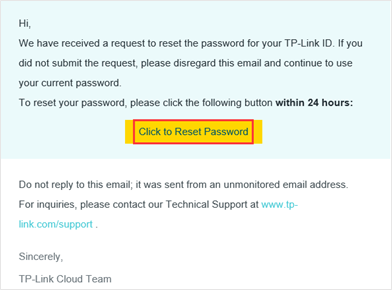
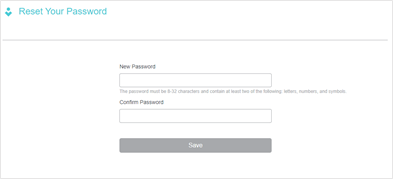
Opmerking: Gebruik voor het wachtwoord 6-32 tekens, exclusief spaties.
Als u geen e-mail ontvangt nadat u het wachtwoord hebt gereset, raadpleeg dan deze link om problemen op te lossen.
Stap 4: Nadat u het wachtwoord opnieuw hebt ingesteld, gaat u terug naar de Deco app, klikt u op 'Al gereset' en u kunt zich met uw nieuwe wachtwoord aanmelden bij de Deco app.

Methode 2. Via de TP-Link-cloudwebsite.
1. Open een webbrowser, voer in de adresbalk https://community.tp-link.com/en/forgetpw in en druk op Enter. In het pop-upvenster geeft u uw geregistreerde e-mailadres op en klikt u op OK. Er wordt een aanvraag naar uw e-mailadres verzonden.
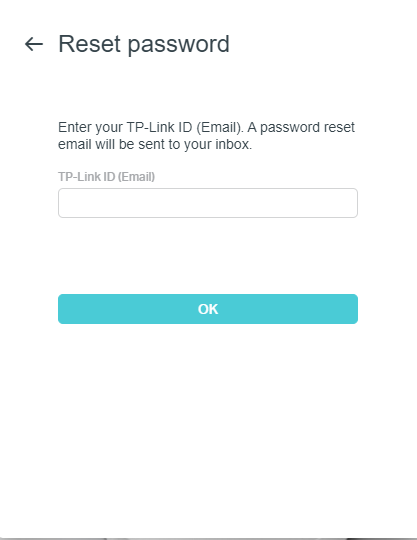
2. Open de e-mail en tik op Klik om wachtwoord te resetten.
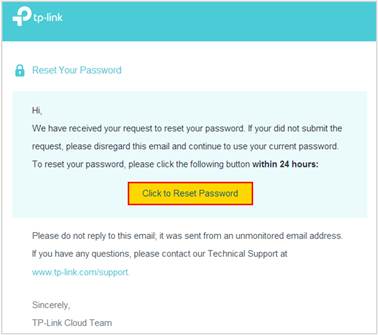
3. In het pop-upvenster geeft u het nieuwe wachtwoord op en bevestigt u deze, klik vervolgens op Opslaan. U kunt zich nu aanmelden met uw nieuwe wachtwoord.
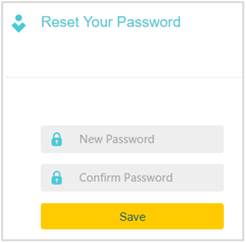
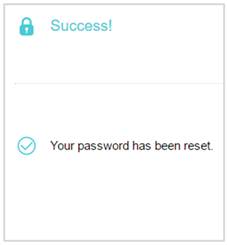
Ga naar het Downloadcentrum voor meer informatie over de functies en configuratie en om de handleiding van uw product te downloaden.
Is this faq useful?
Your feedback helps improve this site.

_US_1.0_F_normal_20250208094019q.png)
