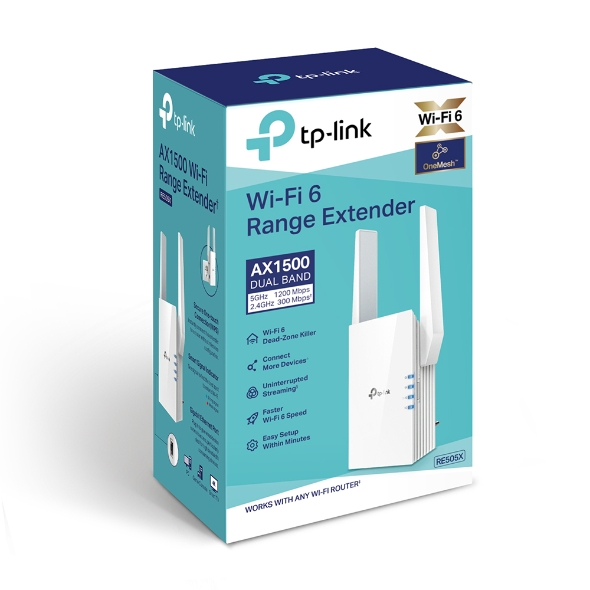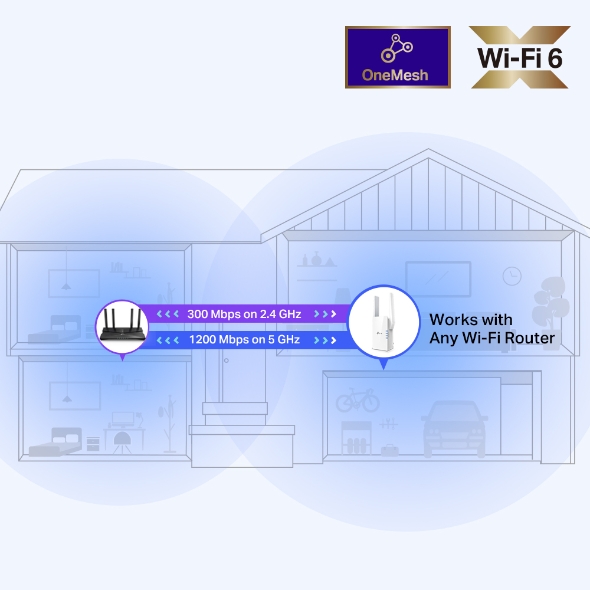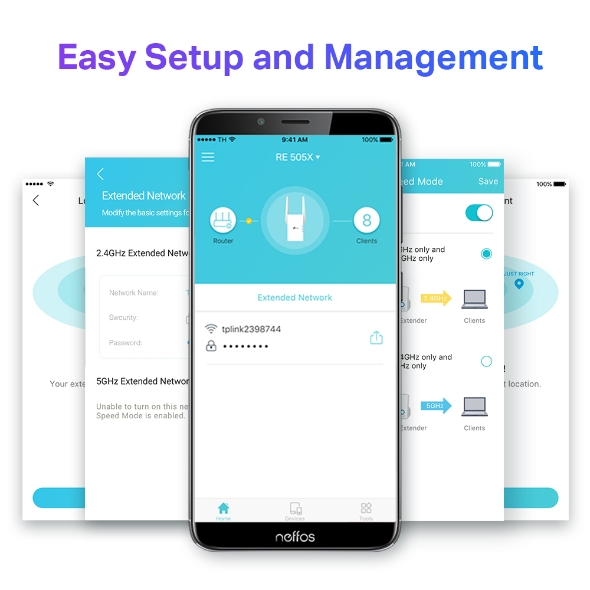AX1500 Wi-Fi Range Extender
- RE505X comes equipped with the latest wireless technology, Wi-Fi 6, for faster speeds, greater capacity, and reduced network congestion.
- Creates a Mesh network by connecting to a TP-Link OneMesh™ router for seamless whole-home coverage.
- Gigabit Ethernet Port – Provide faster-wired connections to smart TVs, computers and gaming consoles
- Intelligent Signal Light – Helps to determine the best location for optimal Wi-Fi coverage by indicating the signal strength in the current placement
- AP Mode – create a new Wi-Fi access point to enhance your wired network with Wi-Fi capability
- TP-LINK Tether App – Easily access and manage your network using any iOS or Android mobile device
- Ultimate Compatibility – Extend the range of any Wi-Fi router or wireless access point
Expand Coverage of the Fastest Next-Gen Wi-Fi
Cutting-Edge Wi-Fi 6
The latest Wi-Fi technology eliminates annoying lag, endless loading, and dead spots. Enjoy the future of faster network loads and more connections.
-
5 GHz
-
2.4 GHz
- Higher Speed
- Larger Capacity
- Ultra-Low Latency
Any Wi-Fi Router
Fill Every Inch of Your Home with Wi-Fi 6
The 505X wirelessly connects to your router, boosting your Wi-Fi 6 signal throughout your home so you can binge watch your favorite show anywhere.
Built-In Access Point Mode
RE505X is more than just a wireless range extender.
Simply plug an Ethernet cable into its port to easily turn that wired connection into a high-speed dual band wireless signal.
TP-Link OneMesh TM
OneMeshTM is a simple way to form a Mesh network with a single Wi-Fi name for seamless whole-home coverage. Just connect a OneMeshTM range extender to a OneMeshTM router. No more searching around for a stable connection.
-
Smart RoamingUninterrupted streaming when moving around your home
-
One Wi-Fi NameNo more switching Wi-Fi network names
-
Easy CreationOneMeshTM Router and OneMeshTM Range Extenders pair instantly
-
Unified ManagementManage the entire network all from the TP-Link Tether app
-
Traditional Router with ExtenderWi-FiRouterExtender
-
OneMesh TM Router + Range ExtenderWi-FiWhole Home
Enjoy an AX Mesh Network with Your Existing Router
Want a Mesh network? Hesitating whether you should replace your current router with a new Mesh set?


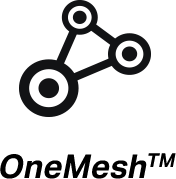
| WIRELESS | |
|---|---|
| Working Modes | Range Extender/Access Point |
| HARDWARE FEATURES | |
|---|---|
| Interface | 1 Gigabit Ethernet Port |
| Button | WPS Button, Reset Button |
| Input Power | 100-240V~50/60Hz |
| Max. Power Consumption | 10W |
| Dimensions ( W x D x H ) | 2.9×1.8×4.9 in. (74.0×46×124.8 mm) |
| Antenna | 2 External Antennas |
| WIRELESS FEATURES | |
|---|---|
| Wireless Standards | IEEE 802.11a/n/ac/ax 5GHz, IEEE 802.11b/g/n 2.4GHz |
| Frequency | 2.4GHz and 5GHz |
| Signal Rate | 300 Mbps at 2.4GHz, 1200 Mbps at 5GHz |
| Working Modes | Range Extender/Access Point |
| Reception Sensitivity | 5GHz: 11a 6Mbps: -93dBm, 11a 54Mbps: -75dBm 11ac HT20 MCS0: -92dBm, 11ac HT20 MCS8: -70dBm 11ac HT40 MCS0: -90dBm, 11ac HT40 MCS9: -66dBm 11ac HT80 MCS0: -87dBm, 11ac HT80 MCS9: -62dBm 2.4GHz: 11g 54Mbps: -77dBm, 11n HT20 MCS7: -75dBm 11n HT40 MCS7: -72dBm |
| Wireless Functions | Enable/Disable Wireless RadioDFS (the latest firmware and hardware version is required)Access ControlLED ControlPower ScheduleWi-Fi Coverage |
| Wireless Security | 64/128-bit WEP, WPA/WPA2-PSK encryptions |
| Transmission Power | CE: 2.4GHz ≤20dBm, 5GHz ≤30dBm |
| OTHERS | |
|---|---|
| Certification | FCC, RoHS |
| Package Content | Wi-Fi Range Extender RE505X Quick Installation Guide |
| System Requirements | Microsoft Windows 98SE, NT, 2000, XP, Vista™ or Windows 7, 8, 8.1, 10, MAC OS, NetWare, UNIX or Linux Internet Explorer 11, Firefox 12.0, Chrome 20.0, Safari 4.0, or other Java-enabled browser |
| Environment | Operating Temperature: 0℃~40℃ (32℉ ~104℉)Storage Temperature: -40℃~70℃ (-40℉ ~158℉)Operating Humidity: 10%~90% non-condensingStorage Humidity: 5%~90% non-condensing |