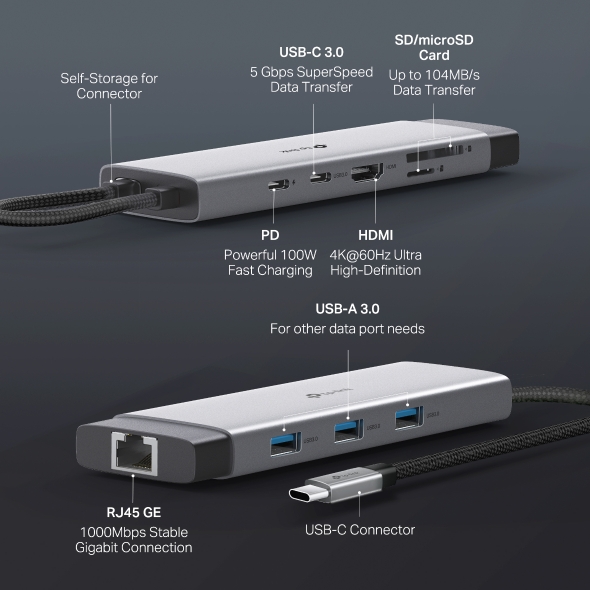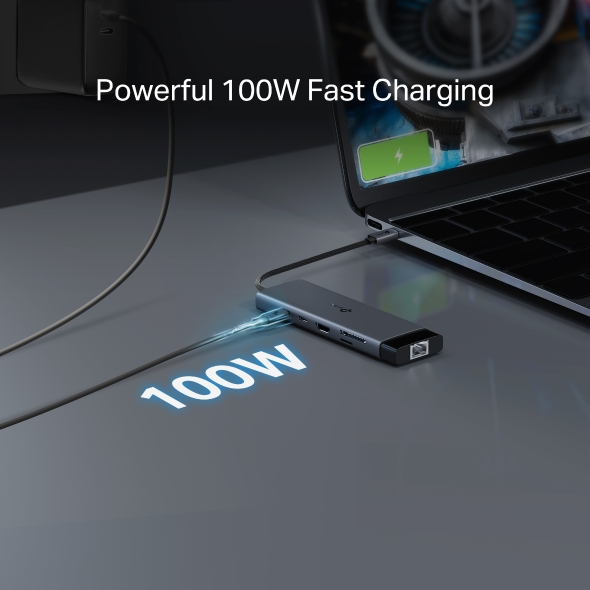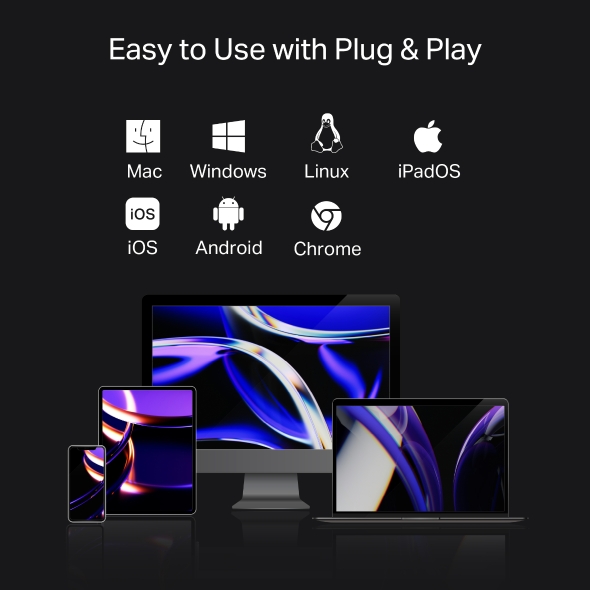UH9120C
USB Type-C 9 in 1 Hub
- 9 in 1 USB-C Hub: UH9120C turns a single USB-C port into 9 ports with a 4K@60Hz HDMI, 1 Gbps ethernet, SD & microSD UHS-I, 100W Power Delivery, 1× USB-C Data Ports, 3× USB-A Data Ports.
- Ultra High-Definition Media Display: Connect to an external monitor via the 4K@60Hz HDMI port for a stunning ultra high-definition experience.
- Stable Gigabit Connection: This compact gadget provides stable Gigabit Ethernet connectivity for your ultrabook, Chromebook, laptop, or desktop.
- SD & microSD UHS-I: Easily transfer data in SD and microSD cards (up to 104 MB/s). Experience seamless data management with simultaneous read/write capabilities on both microSD and SD cards.
- Powerful 100W Fast Charging: Plug the charging cable into UH9120C and continuously deliver up to 100W of power to your PC while transferring files or streaming media.
- 5 Gbps SuperSpeed Data Transfer: UH9120C adds multiple USB 3.0 ports to your device, enabling simultaneous use of multiple USB devices.
- Easy to Use with Plug & Play: Simply plug in and start using in seconds, thanks to driver-free install with Mac OS X El Capitan Version 10.11.6 and later, Windows 11/10/8.1, Linux OS, iPad OS, iOS, Android, Chrome OS, and Nintendo OS.
Compact and
Elegant Design
The self-storing design not only protects the port, but also but also improves portability. Aluminum alloy case and braided cable make UH9120C more durable. Bring you a better user experience.
9-in-1 Expansion
Self-Storage for
Connector
PD Powerful 100W Fast Charging
HDMI 4K@60Hz Ultra High-Definition
USB-C 3.0 5 Gbps SuperSpeed
Data Transfer
SD/microSD CardUp to 104MB/s Data
Transfer
RJ45 GE 1000Mbps Stable Gigabit Connection
USB-C Connector
USB-A 3.0 For other data
port needs
Easy to Use with Plug & Play
Simply plug in and start using in seconds, thanks to driver-free install with Mac OS X El Capitan Version 10.11.6 and later, Windows 11/10/8.1, Linux OS, iPad OS, iOS, Android, Chrome OS, and Nintendo OS.
Mac
Windows
Linux
iPadOS
iOS
Android
Chrome
| HARDWARE | |
|---|---|
| Connector | 1*USB Type-C |
| Number of Ports | 9 |
| Video Interface | 1*HDMI 4K@60Hz |
| Ethernet Interface | 1*RJ45 1Gbps |
| SD Interface | UHS-I, up to 104MB/s |
| microSD Interface | UHS-I, up to 104MB/s |
| Power Delivery Interface | 1*PD 100W |
| USB Interface | 1*USB Type-C 5Gbps3*USB Type-A 5Gbps |
| OTHER | |
|---|---|
| Supported Systems | Mac OS X 10.9 and later, Windows (7 and later), Linux OS, iPad OS, iOS, Android, Chrome OS, and Nintendo OS |
| Certifications | CE, FCC, RoHS, HDMI, BSMI |
| Environment | Operating Temperature: 0℃~40℃(32℉~104℉)Operating Humidity: 10%~90% non-condensingStorage Humidity: 5%~90% non-condensing |
| PHYSICAL | |
|---|---|
| Case | Aluminum Alloy Case |
| Cable | 180mm Braided Cable |
| Dimensions (W×D×H) | 5.52×1.69×0.56in(140.2×43×14.3mm) |
| Package Content | UH9120C Quick Installation Guide |
*Port transmission specifications are the testing results conducted by TP-Link laboratory. Actual transfer rate is notguaranteed and will vary as a result of device conditions and environmental factors.
**To ensure compatibility, you may need to update the hub's drivers after an OS update. You can find our latest drivers in the download center at tp-link.com/en/download-center.