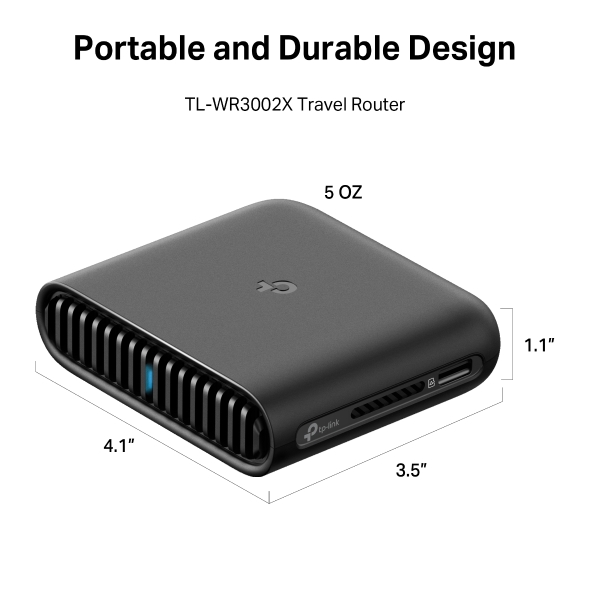TL-WR3002X
AX3000 Gigabit Wi-Fi 6 Portable Travel Router
- AX3000 Dual-Band Wi-Fi 6 Portable Travel Router: Merging Wi-Fi 6 Technology, TL-WR3002X delivers fast wireless speed (2402 Mbps on 5 GHz, 574 Mbps on 2.4 GHz) for uninterrupted video streaming, downloading, and online gaming all at the same time.†‡
- 2.5G Multi-Gig Connectivity: 1× 2.5 Gbps WAN port + 1× Gigabit LAN port offer high-speed data transmissions.△
- Portable and Durable Design: TL-WR3002X is a pocket-sized travel router compactly designed for your next trip or adventure. Its small size is designed for travel-friendly storage.
- Enjoy Reliable Network Anywhere: Supporting multiple modes (Router / USB Tethering / 3G-4G USB Modem / Hotspot / Access Point / Range Extender / Client), TL-WR3002X allows you to create Wi-Fi in various scenarios at home, hotel rooms or on the road. **
- Easily Access Your Files From Anywhere: By plugging an external USB hard disc or a TF card into the router, you can easily share files between connected devices.
- 24/7 Secure Surfing with VPN Encryption: Supporting OpenVPN and WireGuard®, TL-WR3002X can keep your network private and secure from anywhere in the world, whether you‘re working remotely abroad, or browsing on the public WiFi.
- Power It with a Power Bank: With a Type-C interface, you can flexibly turn it into a mobile router with a power bank.*
Powerful Wi-Fi in Your Pocket
AX3000 Gigabit Wi-Fi 6 Portable Travel Router
TL-WR3002X
Router/Hotspot/USB Tethering/USB Modem/
Access Point/Range Extender/Client Modes
Wi-Fi That Goes Anywhere
The TL-WR3002X has multiple functional modes to get you connected no matter where you are. It also includes several features to keep you up and running.
Wi-Fi 6 Speeds Anywhere You Want Them
The TL-WR3002X delivers the speed and performance you need in a travel-ready size that goes wherever you do.
Portable and Durable
-
microSD / TF Card Slot
Creates a mobile home media hub
-
USB 3.0 Port
Enables file & USB internet sharing
-
USB-C
Power Port
-
1 Gbps
LAN Port
-
2.5 Gbps
WAN Port
24/7 Secure Surfing with VPN Encryption
VPN Clients and Server Supported
Supporting OpenVPN, WireGuard®, PPTP, and L2TP VPN protocols, TL-WR3002X maintains your network’s privacy and security, whether working remotely or using public WiFi. It can simultaneously run a VPN and regular internet connection, offering protection and flexibility.
Travel Router Comparison Chart

TL-WR3002X
Fastest, Most Capable
Wi-Fi 6 Travel Router
|

TL-WR1502X
Budget-Friendly
Wi-Fi 6 Travel Router
|

TL-WR902AC
Basic Dual-Band
Travel Router
|

TL-WR802N
Small, Simple, Basic
Travel Router
|
|---|---|---|---|
| Wi-Fi Standard | |||
| Wi-Fi 6 | Wi-Fi 6 | Wi-Fi 5 | Wi-Fi 4 |
| Wi-Fi Speeds | |||
| AX3000 | AX1500 | AC750 | N300 |
| Bands Supported | |||
| 2.4GHz, 5GHz | 2.4GHz, 5GHz | 2.4GHz, 5GHz | 2.4GHz |
| 5G Speeds | |||
| 2402 Mbps | 1201 Mbps | 433 Mbps | -- |
| 2.4G Speeds | |||
| 574 Mbps | 300 Mbps | 300 Mbps | 300 Mbps |
| Modes | |||
| Router, Access Point, Range Extender, USB Tethering, USB Modem, Client, Hotspot | Router, Access Point, Range Extender, USB Tethering, USB Modem, Client, Hotspot | Router, Access Point, Range Extender, Client, Hotspot | Router, Access Point, Range Extender, Client, Hotspot |
| Captive Portal Authentication | |||
| One-Step | One-Step | -- | -- |
| VPN Support | |||
| OpenVPN, WireGuard, PPTP, L2TP | OpenVPN, WireGuard, PPTP, L2TP | PPTP, L2TP | PPTP, L2TP |
| Ethernet Ports | |||
| 1x 2.5 Gbps WAN 1x 1.0 Gbps LAN |
1x 1.0 Gbps WAN
1x 1.0 Gbps LAN |
1x 10/100 Mbps
WAN/LAN |
1x 10/100 Mbps
WAN/LAN |
| USB Port | |||
| 1x USB 3.0 | 1x USB 2.0 | 1x USB 2.0 | -- |
| microSD / TF Card Slot | |||
| 1x up to 512GB | -- | -- | -- |
| Physical Dimensions | |||
| 4.1 x 3.5 x 1.1 inches (104 x 90 x 28 mm) |
4.1 x 3.5 x 1.1 inches (104 x 90 x 28 mm) |
2.9 x 2.6 x 0.9 inches (74 x 67 x 22 mm) |
2.2 x 2.2 x 0.7 inches (57 x 57 x 18 mm) |
| Year Released | |||
| 2024 | 2024 | 2017 | 2015 |
TP-Link Travel Router FAQ
-
A travel router is a compact, portable device that can create a personal Wi-Fi network wherever you are. Connect your router to the internet and all devices connected to the router can now access the internet.
-
The primary benefits are convenience, security, and privacy. Connect all of your devices to the travel router one time. Wherever you go after that you just need to connect the travel router to the internet and all your devices will be able to access the internet through the travel router. A travel router can help keep your devices secure on public Wi-Fi by acting as a firewall against any other device connected to the same public Wi-Fi. You can also keep your data private using the travel router's VPN capabilities to create a secure, encrypted tunnel to a VPN server.
-
The TL-WR3002X features multiple modes depending on the types of internet connections available to you. When you're traveling, you're most likely to use the ROUTER or HOTSPOT modes. In ROUTER mode, you can connect to an existing wired network to share the internet with multiple wireless devices, you can use your smartphone's mobile data plan to connect all your devices to the internet in USB Tethering, or you can connect a 3G/4G USB modem. In HOTSPOT mode, you can connect the travel router to public Wi-Fi and create a private network for all your devices. If you've already connected your devices to your travel router, as soon as the travel router is online, so are all your devices!
-
You certainly could. However, connecting to unsecured public Wi-Fi networks can put your data and your privacy at risk. Also, some Wi-Fi networks charge you per connected device or place limits on the number of devices you can connect at one time. When you use a travel router it acts as the one device connected to the public Wi-Fi network. It then creates a separate private Wi-Fi network allowing you to connect multiple devices to the internet at once.
-
Have you ever tried to connect to public Wi-Fi and, before you connect to the internet, a screen prompts you to provide your email address or accept some terms & conditions? That screen is called a Captive Portal. Older routers can get stuck there, unable to authenticate and connect to the internet. The TL-WR3002X has one-step Captive Portal Authentication that allows you to get all your devices online.
-
Yes! The TL-WR3002X supports the latest VPN standards including OpenVPN and WireGuard®, which are both supported by dozens of the leading VPN providers, along with PPTP and L2TP/IPSec. You can set up the TL-WR3002X so that all traffic that flows through it is securely encrypted between the router and the VPN server of your choice. Additionally, the TL-WR3002X can be configured as an OpenVPN or WireGuard® VPN Server.
-
By inserting a microSD or TF card into the slot on the side of the TL-WR3002X, the contents of that card can be made available to all devices connected to your router. You can share photos, movies, and more across multiple devices. The TL-WR3002X currently supports up to 512GB microSD cards.
-
The USB port on the TL-WR3002X can be used in several ways. First, if you want to provide internet access via your smartphone or a USB modem, you will tether it to the travel router's USB 3.0 port. Doing so allows the internet to flow to and from the smartphone or modem to the router and your devices. Second, by connecting an external hard drive or thumb drive via the USB port, you can set up network-attached storage that would be available to any device connected to the travel router.
-
Absolutely. At home, you're most likely to use the router's AP/RE mode. Expand the reach of your home Wi-Fi network by using your travel router as a range extender or use the travel router as an access point to connect to a wired network. Alternatively, use the travel router as a wireless client to connect a wired-only device like a printer, media player, or game console to your Wi-Fi network. The travel router supports many different use cases depending on your specific scenario!
-
The TL-WR3002X Travel Router is 4.1 wide by 3.5 long by 1.1 inches tall (104 x 90 x 28 mm) and weighs about 5 ounces (28 grams). It's a little larger than a standard deck of playing cards and is designed to be portable and durable enough to toss in your backpack or luggage and go wherever you need it.
| WIRELESS | |
|---|---|
| Standards and Protocols | Wi-Fi 6IEEE 802.11a/n/ac/ax 5 GHzIEEE 802.11b/g/n/ac/ax 2.4 GHz |
| WiFi Speeds | AX30005 GHz: 2402 Mbps (802.11ax)2.4 GHz: 574 Mbps (802.11ax) |
| WiFi Capacity | High Dual-BandAllocate devices to different bands for optimal performanceAirtime FairnessImproves network efficiency by limiting excessive occupation4 StreamsConnect your devices to more bandwidth |
| Working Modes | Router ModeUSB Tethering Mode3G/4G USB Modem ModeHotspot Mode (WISP Mode)Access Point ModeRange Extender ModeClient Mode |
| SECURITY | |
|---|---|
| Network Security | SPI FirewallAccess ControlIP & MAC BindingApplication Layer Gateway |
| Guest Network | 1× 5 GHz Guest Network1× 2.4 GHz Guest Network |
| VPN Server | • OpenVPN Server• PPTP VPN Server• L2TP VPN Server• Wireguard VPN Serve |
| VPN Client | Open VPN Client• PPTP VPN Client• L2TP VPN Client• Wireguard VPN Client |
| WiFi Encryption | WPA2-PSKWPA3-PersonalWPA/WPA2-Enterprise |
| HARDWARE | |
|---|---|
| Ethernet Ports | 2.5× Gigabit WAN Port1× Gigabit LAN Port |
| USB Support | 1× USB 3.0 Port |
| Buttons | WPS/Reset ButtonECO Switch |
| Power | 5V/3A,External DC power adapter |
| SOFTWARE FEATURES | |
|---|---|
| Quality of Service | QoS by Device |
| WAN Type | Dynamic IPStatic IPPPPoEPPTPL2TP |
| Management Features | Tether AppWebpage |
| DHCP | DHCP ServerDHCP Client ListAddress Reservation |
| Protocols | IPv4IPv6 |
| OTHER | |
|---|---|
| Certifications | FCC, CE |
| Environment | Operating Temperature: 0℃~40℃ (32℉ ~104℉)Storage Temperature: -40℃~60℃ (-40℉ ~140℉)Operating Humidity: 10%~90% non-condensingStorage Humidity: 5%~90% non-condensing |
| TEST DATA | |
|---|---|
| WiFi Transmission Power | CE:<20dBm(2.4 GHz)<23dBm(5.15 GHz~5.25 GHz)FCC:<30dBm(2.4 GHz & 5.15 GHz~5.825 GHz) |
| WiFi Reception Sensitivity | 2.4GHz11b 1M:-96dBm11n HT20M MCS7:-73dBm11n HT40M MCS7:-70dBm5GHz11a 6M:-93dBm11ax HE20M MCS11:-63dBm11ax HE40M MCS11:-60dBm11ax HE80M MCS11:-59dBm |
| PHYSICAL | |
|---|---|
| Dimensions (W×D×H) | 4.1 × 3.6 × 1.2 in(105 × 91.3 × 30 mm) |
| Package Content | TL-WR3002XPower AdapterRJ45 Ethernet CableUSB CableQuick Installation GuideWi-Fi Info card |
†Maximum wireless signal rates are the physical rates derived from IEEE Standard 802.11 specifications. Actual wireless data throughput, wireless coverage and number of connected devices are not guaranteed and will vary as a result of network conditions, client limitations, and environmental factors, including building materials, obstacles, volume and density of traffic, and client location.
‡Use of 802.11ax (Wi-Fi 6) and its features require clients to also support corresponding features.
△2.5 Gbps internet speeds require compatible service plans and equipment. Actual network speed may be limited by the rate of the product's Ethernet WAN or LAN port, the rate supported by the network cable, internet service provider factors, and other environmental conditions.
*It is recommended to use the supplied power adapter. If you use other power adapters, there is a risk of damaging the device.
**The scenarios are only for illustration, and users can choose the corresponding mode according to actual needs.Whether the USB Internet Sharing function can be used depends on the compatibility of the 3G/4G USB Modem or mobile device, and is not guaranteed to be compatible with all devices.