اللاسلكي؟ TP-Link كيف أقوم بتسجيل الدخول إلى الأداة المساعدة على الويب (صفحة الإدارة) لجهاز راوتر
Archer C1200 , Archer C5400 , Archer C4 , Archer C5 , Archer AX10 , Archer C2 , Archer C59 (EU) , Archer AX96 , Archer C5v , Archer C6U , TL-WR940N , Archer C80 , Archer AXE95 , Archer C8 , Archer AX10000 , Archer C9 , Archer C6 , Archer C7 , Archer C20 W , Archer AX90 , Archer C5400X , Archer A20 , Archer C60 , Archer A1200 , Archer C64 , TL-WR941N , TL-WR941ND , Archer C59 , Archer C58 , Archer AX4200 , Archer C3200 , Archer A2 , Archer AX75 , Archer AX73 , Archer A10 , Archer C50 , Archer C55 , Archer C54 , TL-WR841N , Archer AXE75 , Archer A6 , Archer A7 , Archer AX72 , Archer A5 , Archer A8 , Archer A9 , Archer AX68 , Archer AX5300 , Archer C4000 , TL-WR1043ND V3 , TL-WR841HP , Archer AXE300 , Archer AX1500 , Archer AX60 , TL-WR1043ND V1 , Archer AX3000 , Archer A2600 , Archer AX55 , Archer C5200 , Archer AX53 , Archer AX51 , Archer C50 V3.0 , Archer C5 V4 , Archer A2200 , Archer C5 W , Archer C3150 , Archer AX50 , Archer C20 V4 , Archer AX6000 , Archer C25 , Archer C24 , Archer A64 , Archer C2 V1 , Archer AX10/A , Archer C2600 , Archer C21 , Archer C20 , TL-WR840N , Archer C2 V3 , Archer A10 Pro , Archer AX1800 , Archer AX206 , Archer C900 , Archer AX4400 , Archer C3000 , Archer C50
Recent updates may have expanded access to feature(s) discussed in this FAQ. Visit your product's support page, select the correct hardware version for your device, and check either the Datasheet or the firmware section for the latest improvements added to your product. Please note that product availability varies by region, and certain models may not be available in your region.
يمكنك الرجوع إلى الفيديو أولاً.
تتميز أجهزة الراوتر TP-Link بأداة إدارة مدمجة تعتمد على الويب. لا يتطلب خادم الويب الداخلي هذا أن يكون جهاز الراوتر متصلاً بالإنترنت. ومع ذلك، فإنه يتطلب أن يكون جهازك متصلاً بشبكة جهاز الراوتر TP-Link. يمكن أن يكون هذا الاتصال سلكيًا أو لاسلكيًا ويمكن الوصول إليه عبر أي جهاز مزود بمتصفح ويب مثل كمبيوتر سطح المكتب أو هاتف أو جهاز لوحي أو جهاز iPad وما إلى ذلك.
ملاحظة: قد تواجه متصفحات الويب القديمة مشكلات تتعلق بالتوافق مع هذه الأداة المساعدة القائمة على الويب. يوصى باستخدام أحدث إصدار من المتصفح أو تثبيته قبل المتابعة.
الخطوة 1
قم بالاتصال بجهاز الراوتر الخاص بك سلكيًا أو لاسلكيًا.
إذا كان الاتصال لاسلكيًا: تأكد من توصيل جهاز العميل بمعرف SSID اللاسلكي لجهاز الراوتر الخاص بك. إذا كنت تستخدم الإعدادات الافتراضية، فسيتم طباعة معرف SSID وكلمة المرور على ملصق جهاز الراوتر الخاص بك.
إذا كان الاتصال سلكيًا: قم بتوصيل جهاز العميل بجهاز الراوتر الخاص بك عبر كبل إيثرنت إلى أحد منافذ LAN (باللون الأصفر) على الجزء الخلفي من جهاز الراوتر TP-Link الخاص بك.
الخطوة 2
قم بتشغيل/فتح متصفح ويب وأدخل http://tplinkwifi.net أو http://192.168.0.1 في شريط العناوين.
الخطوة 3
هناك نوعان من صفحات تسجيل الدخول التي قد تظهر
النوع 1: يطلب منك إنشاء كلمة مرور المدير.
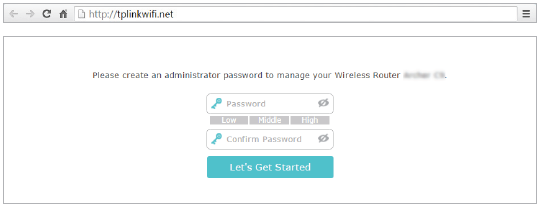
النوع 2: يطلب اسم مستخدم وكلمة مرور. بشكل افتراضي، تكون كلتا الصفحتين عبارة عن كلمة "admin" بأحرف صغيرة.
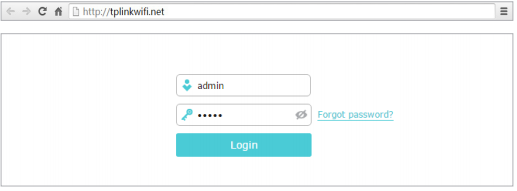
استكشاف الأخطاء وإصلاحها:
إذا لم تظهر نافذة تسجيل الدخول، فيرجى تجربة خطوات استكشاف الأخطاء وإصلاحها التالية:
أ. أعد تشغيل جهاز الراوتر وحاول مرة أخرى.
ب. إذا تم تعيين الكمبيوتر على عنوان IP ثابت، فقم بتغيير إعداداته للحصول على عنوان IP تلقائيًا.
ج. تأكد من إدخال http://tplinkwifi.net بشكل صحيح في متصفح الويب. أو أدخل http://192.168.0.1 أو http://192.168.1.1 في متصفح الويب واضغط على Enter.
د. استخدم متصفح ويب آخر وحاول مرة أخرى.
هـ. قم بتعطيل وتمكين محول الشبكة المستخدم
و. امسح ملفات تعريف الارتباط الخاصة بالمتصفح (Cookies)
ملاحظة: إذا نسيت اسم المستخدم الإداري و/أو كلمة المرور ولم تتمكن من تسجيل الدخول، فستحتاج إلى إعادة تعيين جهاز الراوتر إلى إعدادات المصنع الافتراضية. يمكنك القيام بذلك من خلال العثور على زر إعادة الضبط على جهاز الراوتر الخاص بك والضغط عليه لمدة 30 ثانية. قد يتطلب هذا مشبك ورق أو شيء من هذا القبيل.
الأسئلة الشائعة حول استكشاف الأخطاء وإصلاحها: https://www.tp-link.com/support/faq/2394/
تعرف على مزيد من التفاصيل حول كل وظيفة وتكوين، يرجى الانتقال إلى مركز التنزيل لتنزيل دليل منتجك.
Related FAQs
- What can I do if I forget the login password of TP-Link Wireless Router?
- How to connect to wireless networks on various operating systems
- How do I install TP-Link Archer router to work with a Cable Modem ?
- What should I do if I can’t log into web-based interface of my TP-Link device?
- Why Do I Fail to Access tplinkwifi.net?
- How do I install TP-Link Archer router to work with a DSL Modem?
- How to login to the TP-Link Router's web management page when HTTPS is enabled
هل تجد هذه الأسئلة مفيدة؟
مشاركتك تساعدنا في تحسين الموقع
ما الأمر الذي لا يرضيك حول هذا المقال؟
- غير راض عن المنتج
- صعب للغاية
- العنوان مشوش
- لا ينطبق على ما أريده
- أجده غامض جدا
- شيئ آخر
شكرًا لك
نحن نقدر ملاحظاتك.
انقر هنا للاتصال بالدعم الفني لـ TP-Link.
Setup Videos
TP-Link Community
Still need help? Search for answers, ask questions, and get help from TP-Link experts and other users around the world.
This website uses cookies to improve website navigation, analyze online activities and have the best possible user experience on our website. You can object to the use of cookies at any time. You can find more information in our privacy policy . Don’t show again
This website uses cookies to improve website navigation, analyze online activities and have the best possible user experience on our website. You can object to the use of cookies at any time. You can find more information in our privacy policy . Don’t show again
Basic Cookies
These cookies are necessary for the website to function and cannot be deactivated in your systems.
TP-Link
accepted_local_switcher, tp_privacy_base, tp_privacy_marketing, tp_smb-select-product_scence, tp_smb-select-product_scenceSimple, tp_smb-select-product_userChoice, tp_smb-select-product_userChoiceSimple, tp_smb-select-product_userInfo, tp_smb-select-product_userInfoSimple, tp_top-banner, tp_popup-bottom, tp_popup-center, tp_popup-right-middle, tp_popup-right-bottom, tp_productCategoryType
Livechat
__livechat, __lc2_cid, __lc2_cst, __lc_cid, __lc_cst, CASID
Youtube
id, VISITOR_INFO1_LIVE, LOGIN_INFO, SIDCC, SAPISID, APISID, SSID, SID, YSC, __Secure-1PSID, __Secure-1PAPISID, __Secure-1PSIDCC, __Secure-3PSID, __Secure-3PAPISID, __Secure-3PSIDCC, 1P_JAR, AEC, NID, OTZ
Analysis and Marketing Cookies
Analysis cookies enable us to analyze your activities on our website in order to improve and adapt the functionality of our website.
The marketing cookies can be set through our website by our advertising partners in order to create a profile of your interests and to show you relevant advertisements on other websites.
Google Analytics & Google Tag Manager
_gid, _ga_<container-id>, _ga, _gat_gtag_<container-id>
Google Ads & DoubleClick
test_cookie, _gcl_au
Meta Pixel
_fbp
Crazy Egg
cebsp_, _ce.s, _ce.clock_data, _ce.clock_event, cebs
lidc, AnalyticsSyncHistory, UserMatchHistory, bcookie, li_sugr, ln_or


