HomeShield Pro أسئلة عامة حول خدمة
Deco X20-DSL , Archer AX55 , Deco X20( V3 V4 ) , Archer AX75 , Archer AX4400 , Archer AX53 , Archer AX73 , Deco X68 , Deco X20-4G , Deco X76 Plus , Deco X4300 Pro , Archer AXE75 , Deco W6000 , Deco XE5300 , Archer AX72 , Deco XE70 Pro , Archer AXE5400V , Archer AX90 , Deco X90 , Deco X3600 , Deco XE75 , Deco X95 , Deco X50 , Archer AX3000 Pro , Deco X55 , Deco X50-4G , Archer AX3000V , Archer Air R5 , Deco XE75 Pro , Deco XE200 , Deco X20-Outdoor , Deco X80-5G , Deco Voice X20 , Deco X73-DSL , Deco W7200 , Deco X60( V3 V3.20 V3.6 V4 V4.6 )
Recent updates may have expanded access to feature(s) discussed in this FAQ. Visit your product's support page, select the correct hardware version for your device, and check either the Datasheet or the firmware section for the latest improvements added to your product. Please note that product availability varies by region, and certain models may not be available in your region.
س 1. ماذا أفعل إذا لم يتم تنشيط خدمة HomeShield Pro الخاصة بي بعد دفع الفاتورة؟
ج. يرجى إعادة تشغيل منتج TP-Link أو إعادة تسجيل معرف TP-Link على تطبيق Tether/Deco. إذا استمرت خدمة HomeShield Pro في عدم تفعيلها خلال ساعتين ، فاتصل بالدعم الفني لـ TP-Link.
س 2. كيف يمكنني إلغاء اشتراكي المستمر في HomeShield Pro؟
ج. لنظام Android: انتقل إلى تطبيق Google Play وأدخل "الاشتراكات" في الشريط الجانبي، ثم ابحث عن تطبيق TP-Link Tether APP. يمكنك إدخاله وإلغاء الاشتراك.
لنظام iOS: انتقل إلى الإعدادات وأدخل "الاشتراكات" بعد تسجيل الدخول إلى إعدادات Apple Cloud ، ثم اختر TP-Link Tether APP وقم بإلغاء الاشتراك.
س 3. كيف يمكنني تأكيد تفعيل خدمة HomeShield Pro الخاصة بي بنجاح؟
ج. بعد الاشتراك الناجح ، سيتم تنشيط جميع إعدادات HomeShield لراوتر TP-Link الخاص بك ، مثل الحماية الوقت الحقيقي ، بنجاح. أو يمكنك التحقق من المعلومات التفصيلية حول اشتراك HomeShield من خلال النقر فوق بطاقة HomeShield على الجانب الأيسر من تطبيق Tether/Deco.


س 4. هل يمكنني استرداد أموالي بعد شراء خدمة HomeShield Pro؟
ج. إذا تم إلغاء خدمة HomeShield Pro فعليًا أو إنهاؤها خلال فترة الصلاحية ، فلن يتم رد رسوم الاشتراك خلال هذه الفترة. إذا كنت عضوًا في الاشتراك المستمر ، فيمكنك إلغاء الاشتراك في خدمة HomeShield Pro ولن تكون هناك أية رسوم بعد انتهاء دورة الفوترة الحالية.
س 5. متى تنتهي صلاحية خدمة HomeShield Pro الخاصة بي؟
ج. سيتم تجديد خدمة HomeShield Pro تلقائيًا في نهاية دورة الفوترة ما لم تختر إلغاء الاشتراك. بعد إلغاء اشتراك HomeShield Pro ، يرجى التحقق من فترة الصلاحية الحالية لخدمة HomeShield Pro من خلال النقر على بطاقة HomeShield في الشريط الجانبي لتطبيق Tether / Deco.
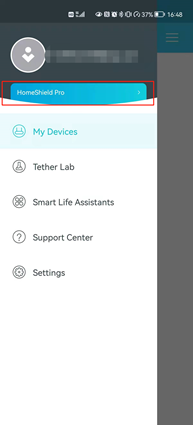
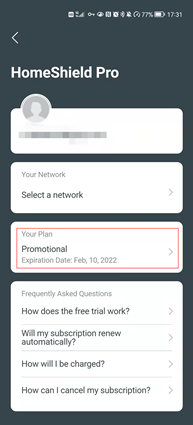
س 6. هل يجب علي التغيير إلى معرف Apple/معرف Google آخر للاشتراك في خدمة HomeShield Pro لجهاز راوتر TP-Link الآخر؟
ج. يقتصر على إدارة الاشتراك ، حاليًا يمكن لمعرف Apple أو معرف Google واحد الاشتراك في خدمة HomeShield Pro لجهاز واحد فقط. إذا كنت بحاجة إلى الاشتراك في نفس الخدمة لجهاز آخر ، فيرجى تغيير معرف Apple أو معرف Google.
س 7. كيف يمكنني نقل اشتراك HomeShield Pro إلى جهاز راوتر TP-Link آخر؟
ج. انقر فوق بطاقة HomeShield في الشريط الجانبي Tether/Deco APP وأدخل واجهة اشتراك HomeShield Pro ، أسفل معرف TP-Link الخاص بك ، يتم عرض الجهاز الحالي. قم بالوصول إليه ويمكنك تبديل الشبكات في صفحة "تحديد شبكة".
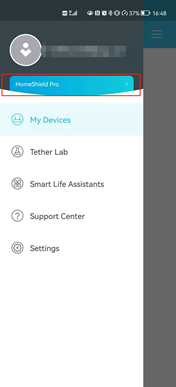
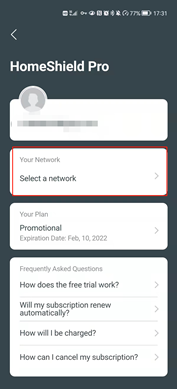
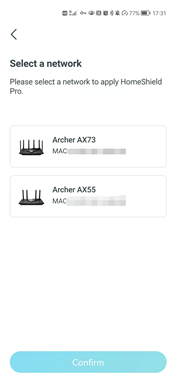
للتعرف على مزيد من التفاصيل حول كل وظيفة وتكوين ، يرجى الانتقال إلى مركز التنزيل لتنزيل دليل المنتج الخاص بك.
Related FAQs
- Why can't I subscribe to the HomeShield Subscription Service?
- How to configure the HomeShield QoS feature on a TP-Link Router/Deco
- How to use the HomeShield Reward feature on a TP-Link Router/Deco
- How to configure the HomeShield Scan feature on a TP-Link Router/Deco
- How to set up the HomeShield Parental Controls feature on a TP-Link Router/Deco
- How to use the HomeShield Real-Time Protection on a TP-Link Router/Deco
- How to subscribe to the TP-Link HomeShield Service
هل تجد هذه الأسئلة مفيدة؟
مشاركتك تساعدنا في تحسين الموقع
ما الأمر الذي لا يرضيك حول هذا المقال؟
- غير راض عن المنتج
- صعب للغاية
- العنوان مشوش
- لا ينطبق على ما أريده
- أجده غامض جدا
- شيئ آخر
شكرًا لك
نحن نقدر ملاحظاتك.
انقر هنا للاتصال بالدعم الفني لـ TP-Link.
Recommend Products
TP-Link Community
Still need help? Search for answers, ask questions, and get help from TP-Link experts and other users around the world.
This website uses cookies to improve website navigation, analyze online activities and have the best possible user experience on our website. You can object to the use of cookies at any time. You can find more information in our privacy policy . Don’t show again
This website uses cookies to improve website navigation, analyze online activities and have the best possible user experience on our website. You can object to the use of cookies at any time. You can find more information in our privacy policy . Don’t show again
Basic Cookies
These cookies are necessary for the website to function and cannot be deactivated in your systems.
TP-Link
accepted_local_switcher, tp_privacy_base, tp_privacy_marketing, tp_smb-select-product_scence, tp_smb-select-product_scenceSimple, tp_smb-select-product_userChoice, tp_smb-select-product_userChoiceSimple, tp_smb-select-product_userInfo, tp_smb-select-product_userInfoSimple, tp_top-banner, tp_popup-bottom, tp_popup-center, tp_popup-right-middle, tp_popup-right-bottom, tp_productCategoryType
Livechat
__livechat, __lc2_cid, __lc2_cst, __lc_cid, __lc_cst, CASID
Youtube
id, VISITOR_INFO1_LIVE, LOGIN_INFO, SIDCC, SAPISID, APISID, SSID, SID, YSC, __Secure-1PSID, __Secure-1PAPISID, __Secure-1PSIDCC, __Secure-3PSID, __Secure-3PAPISID, __Secure-3PSIDCC, 1P_JAR, AEC, NID, OTZ
Analysis and Marketing Cookies
Analysis cookies enable us to analyze your activities on our website in order to improve and adapt the functionality of our website.
The marketing cookies can be set through our website by our advertising partners in order to create a profile of your interests and to show you relevant advertisements on other websites.
Google Analytics & Google Tag Manager
_gid, _ga_<container-id>, _ga, _gat_gtag_<container-id>
Google Ads & DoubleClick
test_cookie, _gcl_au
Meta Pixel
_fbp
Crazy Egg
cebsp_, _ce.s, _ce.clock_data, _ce.clock_event, cebs
lidc, AnalyticsSyncHistory, UserMatchHistory, bcookie, li_sugr, ln_or
