Deco XE75
AXE5400 Tri-Band Mesh Wi-Fi 6E System
- Hele hjemmet WiFi 6E – Dæk op til 7,200 ft2 med næste generations problemfri WiFi og gør døde zoner og buffering til en saga blot†‡
- Ægte Tri-Band-hastighed – Alle tre WiFi-bånd arbejder sammen for at frigøre dit netværks samlede hastigheder på op til 5,400 Mbps for 200 enheder†
- AI-drevet mesh – Forener dit hjem under ét navn og én adgangskode, samtidig med at du leverer de bedste forbindelser, når du flytter rum til rum*
- TP-Link HomeShield – Holder dit hjemmenetværk sikkert med banebrydende funktioner til netværks- og IoT-beskyttelse§
- Opsætning gjort lettere end nogensinde– Deco-appen fører dig gennem opsætningen trin for trin
- Universal kompatibilitet – Bagudkompatibel med alle WiFi-generationer og fungerer med enhver internetudbyder (ISP) og modem
Mesh WiFi udviklede sig
Deco XE75
AXE5400
Ægte Tri-Band
2402 Mbps 6 GHz
2402 Mbps
5 GHz
574 Mbps
2.4 GHz
Tilslut op til 200 enheder
AI-drevet mesh
Forældrekontrol
TP-Link HomeShield
Dæk op til
7,200 ft2
Bemærk: Det dækker 7.200 fod² med 3-pak, 5.500 fod² med 2 pakker og 900 fod² med 1 pakke.
Nyt band.
Nye muligheder.
Det helt nye 6 GHz-bånd åbner op for de hurtigst mulige hastigheder, laveste latenstid nogensinde og hidtil uset kapacitet.△
Kraften i 6E
WiFi 6E mere end fordobler det tilgængelige spektrum, hvilket betyder ikke mere konkurrence over luftbølgerne. Oplev lynhurtig hastighed WiFi takket være det rene 6 GHz-bånd og de tilføjede 160 MHz-kanaler, hvilket eliminerer interferens fra ældre enheder.△
6GHz
5GHz
2.4GHz
-
Mere spektrum, lavere latenstid
-
Bredere kanaler, mere gennemstrømning
-
Trængselsfri, mindre interferens
WiFi, der når ud til hvert hjørne
Oplev jævne streams og solide forbindelser fra hvor som helst i dit hjem.
2402 Mbps on 6 GHz
2402 Mbps on 5 GHz
574 Mbps on 2.4 GHz
2402 Mbps on 6 GHz
2402 Mbps on 5 GHz
574 Mbps on 2.4 GHz
2402 Mbps on 6 GHz
2402 Mbps on 5 GHz
574 Mbps on 2.4 GHz
Den bedste ydeevne og dækning
Takket være greenfield 6 GHz-båndet med flere spektrum gavner det backhaul-ydeevnen mellem Deco-enheder og bringer det mest stabile og stærkeste netværk, der dækker hvert hjørne af dit hjem. Således forbedrer det også den samlede WiFi-ydeevne for alle ikke-6E-enheder.


 op til 7,200 ft2
op til 7,200 ft2

 op til 5,500 ft2
op til 5,500 ft2
2402 Mbps on 6 GHz
2402 Mbps on 5 GHz
574 Mbps on 2.4 GHz
2402 Mbps on 6 GHz
2402 Mbps on 5 GHz
574 Mbps on 2.4 GHz
2402 Mbps on 6 GHz
2402 Mbps on 5 GHz
574 Mbps on 2.4 GHz
Ud af denne verden hastigheder
Nå gigabithastigheder så hurtigt, at du kan streame fejlfri video, selv når du udforsker AR/VR-verdener.
Udviklet til
Flere enheder
Uanset hvor mange skærme eller enheder der er tændt på én gang, muliggør den nyeste generation af WiFi overbelastningsfrie signaler.†
tilslutninger til op til 200 enheder
Webbrowsing
Smart Home-enheder
Streaming af IP-kamera
1080P-streaming
4K-streaming
Telefoner og tablets
Download med høj hastighed
8K-streaming
Gaming
Intelligent netværk til et smartere hjem
Deco bruger sine brugerdefinerede algoritmer til at automatisere forbindelserne på dit netværk og sikre de stærkest mulige signaler til enhver tid.§
Selvlæring
Avancerede algoritmer

Beskyt dit netværk og alt på det
TP-Links førsteklasses sikkerhedstjenester holder dit hjemmenetværk sikkert med banebrydende funktioner til netværks- og IoT-beskyttelse.**
-
Beskyttelse af netværk
Registrer cybertrusler for at holde dit privatliv og dine tilsluttede enheder godt beskyttet.
· IoT-beskyttelse i realtid
· Ondsindet webstedsblokering
· Forebyggelse af indtrængen
· Scanner til hjemmenetværk
-
Robust forældrekontrol
Administrer onlinetid, og bloker upassende indhold for at holde familier sunde online.
· Brugerprofil efter alder
· Filter for indhold
· Sengetid
· Tidsbelønninger
-
Servicekvalitet (QoS)
Prioriter dine båndbreddebehov for at få en hurtigere netværksoplevelse.
· Enhedens prioritet
-
Omfattende rapporter
Få fuld statistik og indsigt, der kan hjælpe dig med at kende dit hjemmenetværk bedre.
· Oversigt over internetbrugere
· Online tidsanalyse
· Analyse af browserhistorik
· Statistik over slutenhed
Kontrol alligevel du vil
-

Nem administration
Administrer din WiFi hjemme eller ude i Deco-appen. Se alle tilsluttede enheder, prioriter dine egne, og konfigurer et gæstenetværk.
-

Stemmestyring
Par med Alexa for at styre Deco XE75 med enkle stemmekommandoer. Nyd det bekvemme liv.

-

Alle Decos arbejder sammen
Deco XE75 er kompatibel med alle andre Deco-modeller for at danne et Mesh-netværk. Udvid Mesh WiFi-dækningen når som helst ved at tilføje flere Decos.
Opsætning på den anden side
-

1 FORBINDE
til et modem og tænd for begge. -

2 DOWNLOADE
og start Deco-appen. -

3 KONFIGURERE
ved at følge vejledningen i appen.
-
Basement

-
Yard

-
Garage

True Seamless Roaming
Deco units work together to form one unified network with a single network name. Your phone or tablet automatically connects to the fastest Deco as you move through your home. The switching takes less than 0.3 second and is smooth and unnoticeable, creating a truly seamless online experience.
-
Adaptive Path Selection
TP-Link Mesh Technology dynamically chooses the best route and band for your connections and applications, guaranteeing a fast Wi-Fi no matter where you are in the home.
-
Self-Healing
If one Deco has an issue, the system will automatically reroute data via the other Decos to make sure you stay online.
Wi-Fi + Powerline
Powerline connections utilize your home's electrical circuit to link Decos, bypassing even the thickest of walls and ceilings.
The dual-band Wi-Fi and powerline work together to transmit data between Deco units. The total network speed is greatly improved compared with using Wi-Fi only.
- Wi-Fi + Powerline:
- Hybrid Wi-Fi System Boosted Speeds
- Traditional Mesh Wi-Fi:
- Standard Wi-Fi System
- Powerline
- Note:Wi-Fi + Powerline is only for Deco P9
IoT Mesh
Unlike traditional smart hubs, TP-Link Mesh Technology provides whole-home IoT coverage with Wi-Fi, Bluetooth and Zigbee integrated into a single system.Enjoy the magic of your smart home in every room with TP-Link Mesh Technology. Say goodbye to countless hubs.
- - - - Wi-Fi
- - - - Zigbee
- - - - Bluetooth
Wi-Fi 6 Mesh
Armed with Wi-Fi 6 technology,
Deco whole home mesh Wi-Fi is designed to deliver a huge boost in coverage, speed, and total capacity. Get on the latest mesh Wi-Fi to enjoy the future network that loads faster and connects more.
-
Broader coverage
-
More Connections
-
Faster Wi-Fi 6 Speed
AI-Driven Mesh
Armed with AI Mesh technology, Deco automatically learns and improves itself from experience.
This provides the ideal mesh Wi-Fi unique to your home and network environment.
Walk through your home and enjoy seamless streaming at the fastest possible speeds.
Why TP-Link Mesh Technology
an industry leading solution?
| Compete Comparison | |||
| Model Number | TP-Link Deco | Netgear Orbi | Google WiFi |
| Wireless Backhaul | Tri-Band(2.4G+5G_1+5G_2)¹ | Single-Band(5G_1 Only) | Dual-Band(2.4G+5G) |
| Mesh Protocol Supported | IEEE 802.11k/v/r | IEEE 802.11k/v | IEEE 802.11s |
| True Seamless Roaming | ✔ | × | × |
| APS(Adaptive Path Selection) | ✔ | × | ✔ |
| IoT Mesh | ✔² | × | × |
| Wi-Fi 6 Mesh | ✔5 | ✔ | × |
| AI-Driven Mesh | ✔6 | × | × |
| Powerline Backhaul | ✔³ | × | × |
| Wireless + Powerline Bandwidth | ✔⁴ | × | × |
| Band Steering | ✔ | ✔ | ✔ |
| AP Steering | ✔ | ✔ | ✔ |
| Self-Healing | ✔ | ✔ | ✔ |
| Notes: 1&2 For Deco M9 Plus Only;5 for Deco X20;Deco X90;6 for Deco X90 only. Spec sourced by Dec. 2019 |
|||
Deco Series
Deco
-
 New
NewDeco BE65
BE9300 Whole Home Mesh WiFi 7 System
-
 New
NewDeco BE85
BE19000 Tri-Band Whole Home Mesh WiFi 7 System
-

Deco S7
AC1900 Whole Home Mesh Wi-Fi System
-
 New
NewDeco X50-PoE
AX3000 Whole Home Mesh WiFi 6 System with PoE
-
 New
NewDeco X50-5G
5G AX3000 Whole Home Mesh WiFi 6 Gateway (Availability based on regions)
-

Deco X60
AX5400 Whole Home Mesh Wi-Fi 6 System
-

Deco X20
AX1800 Whole Home Mesh Wi-Fi 6 System
-
 New
NewDeco XE75
AXE5400 Tri-Band Mesh Wi-Fi 6E System
-
_Overview_normal_20211225093625r.png)
Deco X50
AX3000 Whole Home Mesh WiFi 6 System
-
_normal_20230201014412u.png)
Deco M4
AC1200 Whole Home Mesh Wi-Fi System
Deco Network Management at Your Fingertips!
The Deco app provides the easiest way to set up, manage and monitor your Deco Whole Home Mesh Wi-Fi System through your iOS or Android devices.
Setup Just Got a Lot Easier
Unbox Deco, install the app and then simply follow the on-screen directions. Deco app will take care of the rest and get your network up and running in minutes.
-
Connect Deco to your cable modem and turn on both devices
-
Download and launch the Deco app
-
Follow the in-app instructions to configure your Deco system.
Simple Management
Deco makes it easy to manage your Wi-Fi from anywhere, whether you’re on the couch, at work, or anywhere in between.
-
Simple Management Dashboard
View the working status of your network, check the connected devices and get all the features your router offers.
-
Multiple Decos, One App
The Deco app manages all your Deco networks and devices connected to your Deco Wi-Fi.
-
Check the Connected Devices
View a list of your connected devices with the ability to pause and resume internet access, test the internet speed and prioritize or block the devices.
-
Remote Management
Remotely take control of the network with a tap of your phone—no matter where you find yourself.
Powerful Parental Controls
Simple, intuitive parental controls make it easy to keep your children safe while they’re online.
-
Easily create a profile for each family member and set custom time limits and online time allowances. Assign devices to profiles so rules extend to individual devices as well as family members.
-
Keep your family safe online with one-touch security settings that block content based on age-appropriateness.
-
Set limits on how much time each person in your family can spend online.
-
With Insights, you can check out which sites your children visit and how much time they spend on each. It’s a great way to know your children are safe while they’re having fun online.
-
Take a break from Wi-Fi for dinner and family game nights. Just tap a button to suspend internet access for everyone in your home.
An Intuitive App Full of Features
Monthly Usage Summary
See a comprehensive list of your network details every month, including usage,
blocked content, security threats and more.
Home Automation
Make your life easy with powerful automation and voice control tools.
*Currently only for Deco M9 Plus
Flexible Shortcut
Flexibly control all devices from your phone or tablet with just one click.
*Currently only for Deco M9 Plus
Protect Your Network
Built-in Antivirus helps you defend against malicious website and guard your online payment.
*Currently only for Deco M9 Plus, Deco P7 and Deco M5
Prioritize Your Devices
Choose which devices always have the fastest connections
or set priority for a specific time duration.
Set Application Priorities
Allocate more bandwidth for the activities most important to you with simple controls.
*Currently only for Deco M9 Plus, Deco P7 and Deco M5
Share Wi-Fi with Friends
Set up separate Wi-Fi profiles for guests and share the password to
make it easier for them to hop online.
Check Your Speed
Run a speed test to ensure you’re getting the internet speeds you’re paying for.
View every device on your network and see how much bandwidth they’re using.
Our Support Always Has Your Back
Have questions about Deco? Help is always just a click away. Find the answers in Deco app and don’t hesitate to contact us with just a simple click.
Support| WIRELESS | |
|---|---|
| Standards and Protocols | Wi-Fi 6EIEEE 802.11ax 6 GHzIEEE 802.11ax/ac/n/a 5 GHzIEEE 802.11ax/n/b/g 2.4 GHz |
| WiFi Speeds | AXE54006 GHz: 2402 Mbps (802.11ax, HE160)5 GHz: 2402 Mbps (802.11ax, HE160)2.4 GHz: 574 Mbps (802.11ax) |
| WiFi Range | 4-7+ Bedroom Houses (3-pack)3-5 Bedroom Houses (2-pack)1-3 Bedroom Houses (1-pack) TP-Link Mesh TechnologyOptional Ethernet backhaul work together to link Deco units to provide seamless coverageAI-Driven MeshIntelligently learns the network environment to provide ideal Wi-Fi unique to your home4× High-Gain Antennas (Internal)Multiple antennas form a signal-boosting array to cover more directions and large areasTri-BandA newly-opened 6 GHz band brings more bandwidth and faster speedsBeamformingConcentrates wireless signal strength towards clients to expand WiFi range |
| WiFi Capacity | Very High Tri-BandDistribute devices to different bands for optimal performance2×2 MU-MIMOSimultaneously communicates with multiple MU-MIMO clientsOFDMASimultaneously communicates with multiple WiFi 6 clients6 StreamsMore than enough bandwidth for connected devices |
| Working Modes | Router ModeAccess Point Mode |
| SECURITY | |
|---|---|
| Network Security | SPI FirewallAccess ControlHomeShield Security Real-Time IoT ProtectionMalicious Site BlockerIntrusion Prevention SystemDDoS Attack PreventionHome Network Scanner |
| Guest Network | 1× 6 GHz Guest Network1× 5 GHz Guest Network1× 2.4 GHz Guest Network |
| VPN Server | • Open VPN Server• PPTP VPN Server• L2TP/IPSec VPN Server |
| VPN Client | • Open VPN Client• PPTP VPN Client• L2TP/IPSec VPN Client |
| WiFi Encryption | WPA-Personal WPA2-Personal WPA3-Personal |
| HARDWARE | |
|---|---|
| Ethernet Ports | 3× Gigabit Ports*Per Deco Unit Supports WAN/LAN auto-sensing |
| Buttons | Reset Button |
| SOFTWARE | |
|---|---|
| Advanced Features | • Reboot Schedule• Tapo/Kasa onboarding• IoT network & Device Isolation• Static Routing Function• Node/Band Connection Preference |
| Protocols | IPv4 IPv6 |
| Service Kits | HomeShieldLearn More> |
| Parental Controls | HomeShield Parental Controls Custom ProfilesProfessional Content Filter LibraryFamily TimeBedtimeOff TimeTime RewardsFamily Online Time RankingPause the InternetWeekly and Monthly Reports |
| WAN Types | Dynamic IPStatic IPPPPoEPPTPL2TP |
| Quality of Service | HomeShield QoS QoS by Device |
| Cloud Service | OTA Firmware UpgradeTP-Link ID DDNS |
| NAT Forwarding | Port Forwarding UPnP |
| IPTV | IGMP ProxyIGMP SnoopingBridge Tag VLAN |
| DHCP | Address ReservationDHCP Client ListServer |
| DDNS | TP-Link |
| Management Features | Deco App |
| TEST DATA | |
|---|---|
| WiFi Transmission Power | CE:<20 dBm (2.4 GHz)<23 dBm (5 GHz)<23 dBm (6 GHz)FCC:<30 dBm (2.4 GHz)<30 dBm(5 GHz)<30 dBm(6 GHz) |
| PHYSICAL | |
|---|---|
| Dimensions (W×D×H) | 4.1 × 4.1 × 6.7 in (105 × 105 × 169 mm) |
| Package Content | Deco XE75 (3-pack)3 Deco XE75 units1 RJ45 Ethernet cable3 Power adapters1 Quick Installation GuideDeco XE75 (2-pack)2 Deco XE75 units1 RJ45 Ethernet cable2 Power adapters1 Quick Installation GuideDeco XE75 (1-pack)1 Deco XE75 units1 RJ45 Ethernet cable1 Power adapters1 Quick Installation Guide |
| OTHERS | |
|---|---|
| Certifications | CE, FCC, RoHS |
| Environment | Operating Temperature: 0°C~40°C (32 °F~104 °F)Storage Temperature: -40°C~60°C (-40 °F~140 °F)Operating Humidity: 10%~90% RHStorage Humidity: 5%~90% RH |
†Maksimiske trådløse signalhastigheder er de fysiske hastigheder, der stammer fra IEEE Standard 802.11 specifikationer. Faktisk trådløs datagennemstrømning, trådløs dækning og mængde tilsluttede enheder garanteres ikke og vil variere som følge af netværksforhold, klientbegrænsninger og miljøfaktorer, herunder byggematerialer, forhindringer, trafikmængde og -tæthed og klientplacering.
‡Klienter skal understøtte 802.11k/v/r og kan kræve yderligere opsætning. Ydeevnen kan variere afhængigt af klientenhed.
△Brug af Wi-Fi 6, Wi-Fi 6E og andre funktioner, herunder OFDMA, MU-MIMO, 1024-QAM og BSS Color, kræver, at klienter også understøtter de tilsvarende funktioner. 160 MHz-båndbredden er muligvis ikke tilgængelig i 5 GHz-båndet i nogle områder/lande på grund af lovgivningsmæssige begrænsninger.
*HomeShield indeholder free basic-planen. Gebyrer gælder for Pro-planen. Besøg tp-link.com/homeshield for at få flere oplysninger.
**WiFi 6E giver mulighed for yderligere 7 (3 for EU's medlemsstater) yderligere 160 MHz-kanaler, der tilbyder op til 1 200 MHz (480 MHz for EU's medlemsstater) yderligere frekvenser til 6 GHz WiFi.
Deco XE75 fungerer med alle internetudbydere og er 100% bagudkompatibel med alle WiFi-generationer og enheder.



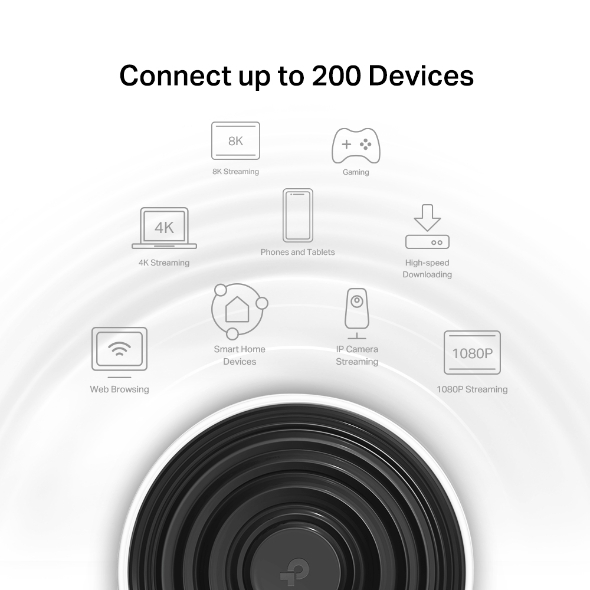
(EU)_1.0-241x213.5x124mm-7022508874_normal_20220411032158q.jpg)




(EU)_1.0-241x213.5x124mm-7022508874_large_20220411032158b.jpg)
_EU_1.0_Overview_1_normal_20220411032339n.png)
