How do I configure L2TP/PPTP VPN connection on TL-WR820N?
TL-WR820N( V1 V2 )
Recent updates may have expanded access to feature(s) discussed in this FAQ. Visit your product's support page, select the correct hardware version for your device, and check either the Datasheet or the firmware section for the latest improvements added to your product. Please note that product availability varies by region, and certain models may not be available in your region.
Note:
1. Our routers support PPTP/L2TP client, but can only support those VPN servers whose data are not encrypted.
2. Some ISPs provide PPTP/L2TP connection. So you can use PPTP/L2TP client connect to it.
1. Visit http://tplinkwifi.net, and log in with the password you set for the router.
How do I log in web-based interface/utility of TL-WR820N?
2. Go to Network for basic WAN settings, or go to Advanced > Network > WAN Settings for advanced WAN settings.
3. Select L2TP or PPTP if you connect to an L2TP/PPTP VPN Server and are provided with a username, password, and IP address/domain name of the server by the ISP.
4. Enter the username and password provided by your ISP.
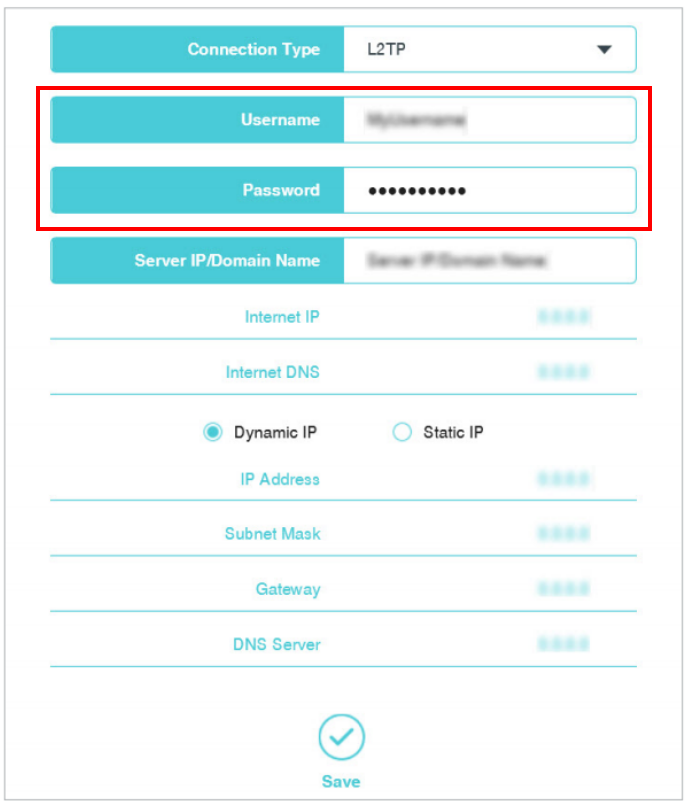
5. Enter the VPN server’s IP address (For example: 219.76.10.41, or if your VPN Server is a domain name, you can input the domain name.) or domain name provided
by your ISP.
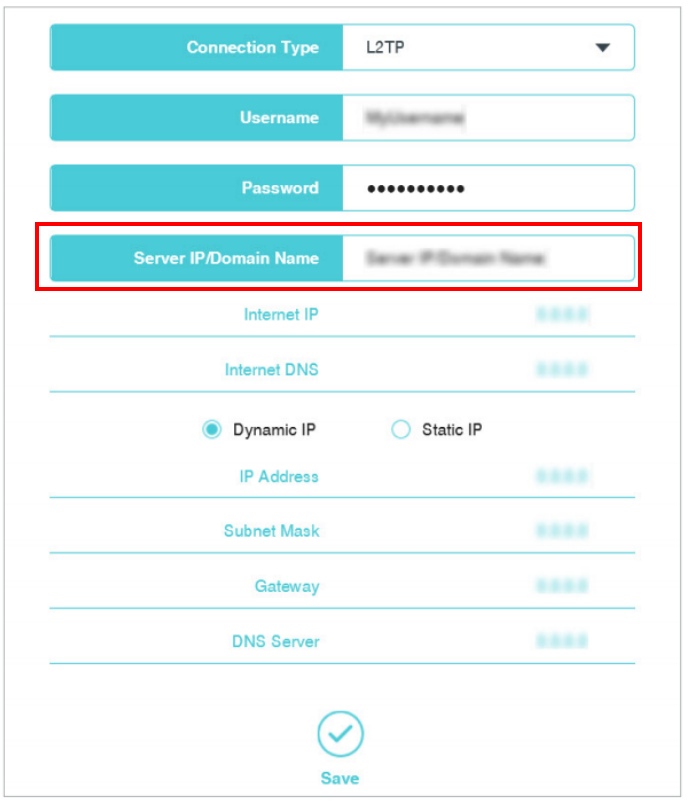
6. Click Save to connect.
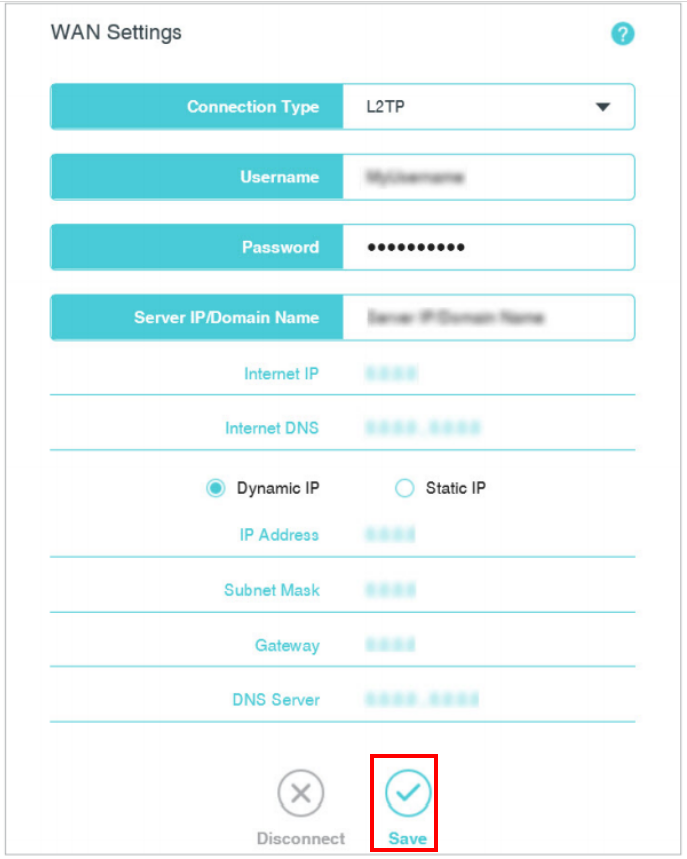
Get to know more details of each function and configuration please go to Download Center to download the manual of your product.
Byla tato FAQ užitečná?
Vaše zpětná vazba nám pomůže zlepšit naše webové stránky
Co vám na tomto článku vadí?
- Nespokojen s produktem
- Příliš složité
- Matoucí nadpis
- Nevztahuje se na mě
- Příliš neurčité
- Jiné
Děkujeme
Vážíme si vaší zpětné vazby
Recommend Products
Tento web používá soubory cookies. Pokračováním v prohlížení této stránky souhlasíte s používáním našich cookies. Již nezobrazovat Zjistit více.
Tento web používá soubory cookies. Pokračováním v prohlížení této stránky souhlasíte s používáním našich cookies. Již nezobrazovat Zjistit více.
Základní cookies
Tyto cookies jsou nezbytné pro fungování webových stránek a nelze je ve vašich systémech deaktivovat.
TP-Link
accepted_local_switcher, tp_privacy_base, tp_privacy_marketing, tp_smb-select-product_scence, tp_smb-select-product_scenceSimple, tp_smb-select-product_userChoice, tp_smb-select-product_userChoiceSimple, tp_smb-select-product_userInfo, tp_smb-select-product_userInfoSimple, tp_top-banner, tp_popup-bottom, tp_popup-center, tp_popup-right-middle, tp_popup-right-bottom, tp_productCategoryType
Livechat
__livechat, __lc2_cid, __lc2_cst, __lc_cid, __lc_cst, CASID
Youtube
id, VISITOR_INFO1_LIVE, LOGIN_INFO, SIDCC, SAPISID, APISID, SSID, SID, YSC, __Secure-1PSID, __Secure-1PAPISID, __Secure-1PSIDCC, __Secure-3PSID, __Secure-3PAPISID, __Secure-3PSIDCC, 1P_JAR, AEC, NID, OTZ
Analytické a marketingové cookies
Soubory cookie pro nám umožňují analyzovat vaše aktivity na našich webových stránkách za účelem zlepšení a přizpůsobení jejich funkčnosti.
Marketingové soubory cookie mohou prostřednictvím našich webových stránek nastavit, aby se vám zobrazovali relevantní reklamy.
Google Analytics & Google Tag Manager
_gid, _ga_<container-id>, _ga, _gat_gtag_<container-id>
Google Ads & DoubleClick
test_cookie, _gcl_au
Meta Pixel
_fbp
Crazy Egg
cebsp_, _ce.s, _ce.clock_data, _ce.clock_event, cebs
lidc, AnalyticsSyncHistory, UserMatchHistory, bcookie, li_sugr, ln_or
