How to manage the switch with Mac via Micro USB cable
S5500-8MHP2XF , TL-SG3428MP , T3700G-52TQ , SX3008F , SG3428MP , SG3428X , T2600G-52TS , SG3452P , T2600G-18TS , T2600G-28SQ , TL-SG3210 , TL-SG3452 , SG3210 , SG3452 , TL-SX3008F , TL-SG3210XHP-M2 , S5500-24GP4XF , TL-SG3428 , SG3428XMP , SG3428 , TL-SG3452P , TL-SG3428XMP , TL-SG3428X , T3700G-28TQ
Recent updates may have expanded access to feature(s) discussed in this FAQ. Visit your product's support page, select the correct hardware version for your device, and check either the Datasheet or the firmware section for the latest improvements added to your product. Please note that product availability varies by region, and certain models may not be available in your region.
In this article, we will share how to manage the switch and enter the BootUtil menu to reset or clear the password with Mac via a micro USB cable.
Step 1. Connect Mac to the switch.
Make sure your micro USB cable supports data transfer because some cables only support power supply. Then use it to connect your Mac to the switch.
Step 2. Use Terminal for management.
Go to “Launchpad”, search “Terminal”, then run it. Enter the following commands in Terminal to connect. Commands are listed in bold and italic.
ls /dev/*usb*
![]()
Then you will know the micro USB port used for terminal (tty) connection. Here the port is “/dev/tty.usbmodem141201”.
screen MICRO_USB_PORT 38400
Use screen command for connection, where 38400 indicates the bit rate. Here we should use “screen /dev/tty.usbmodem141201 38400” for connection. Don’t forget that the “Tab” key can help auto-completion.
Click the “Enter” key and a new screen will be displayed. Now you can manage the switch with CLI commands.
If you want to exit, press the “Ctrl” + “a” keys at the same time, then press “d” key to disconnect.
If you need to enter the BootUtil menu to reset the switch or clear the password, please continue below.
Step 3. Enter the BootUtil menu.
First, please complete the two steps above to ensure your Mac can communicate with the switch.
Then plug and unplug the power cord to reboot the switch. At the same time, you will notice that the switch screen will exit on its own because the switch is powered off and the USB connection is disconnected.
Be sure to note that press the up arrow key “↑” immediately and the “screen MICRO_USB_PORT 38400” command you typed before will be copied; then immediately press the “Enter” key to execute the command and a new CLI screen will be displayed. Keep clicking any key on the keyboard to stop the autoboot and you will enter the BootUtil menu.
Enter the number of the appropriate feature.
To factory reset the switch, type 2 then enter.
To recover the password, type 6 then enter.
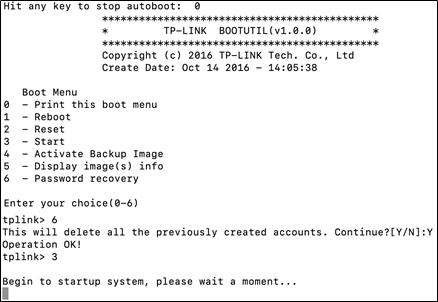
Looking for More
¿Es útil esta pregunta frecuente?
Sus comentarios nos ayudan a mejorar este sitio.
What’s your concern with this article?
- Dissatisfied with product
- Too Complicated
- Confusing Title
- Does not apply to me
- Too Vague
- Other
Gracias
Agradecemos sus comentarios.
Haga clic aquí para comunicarse con el soporte técnico de TP-Link.
Este sitio web utiliza cookies para mejorar la navegación en el sitio web, analizar las actividades en línea y tener la mejor experiencia de usuario posible en nuestro sitio web. Puedes oponerte al uso de cookies en cualquier momento. Puede encontrar más información en nuestra política de privacidad . No volver a mostrar
Este sitio web utiliza cookies para mejorar la navegación en el sitio web, analizar las actividades en línea y tener la mejor experiencia de usuario posible en nuestro sitio web. Puedes oponerte al uso de cookies en cualquier momento. Puede encontrar más información en nuestra política de privacidad . No volver a mostrar
Basic Cookies
These cookies are necessary for the website to function and cannot be deactivated in your systems.
TP-Link
accepted_local_switcher, tp_privacy_base, tp_privacy_marketing, tp_smb-select-product_scence, tp_smb-select-product_scenceSimple, tp_smb-select-product_userChoice, tp_smb-select-product_userChoiceSimple, tp_smb-select-product_userInfo, tp_smb-select-product_userInfoSimple, tp_top-banner, tp_popup-bottom, tp_popup-center, tp_popup-right-middle, tp_popup-right-bottom, tp_productCategoryType
Livechat
__livechat, __lc2_cid, __lc2_cst, __lc_cid, __lc_cst, CASID
Youtube
id, VISITOR_INFO1_LIVE, LOGIN_INFO, SIDCC, SAPISID, APISID, SSID, SID, YSC, __Secure-1PSID, __Secure-1PAPISID, __Secure-1PSIDCC, __Secure-3PSID, __Secure-3PAPISID, __Secure-3PSIDCC, 1P_JAR, AEC, NID, OTZ
Analysis and Marketing Cookies
Analysis cookies enable us to analyze your activities on our website in order to improve and adapt the functionality of our website.
The marketing cookies can be set through our website by our advertising partners in order to create a profile of your interests and to show you relevant advertisements on other websites.
Google Analytics & Google Tag Manager
_gid, _ga_<container-id>, _ga, _gat_gtag_<container-id>
Google Ads & DoubleClick
test_cookie, _gcl_au
Meta Pixel
_fbp
Crazy Egg
cebsp_, _ce.s, _ce.clock_data, _ce.clock_event, cebs
lidc, AnalyticsSyncHistory, UserMatchHistory, bcookie, li_sugr, ln_or
1.0_normal_1600051886121e.jpg)

